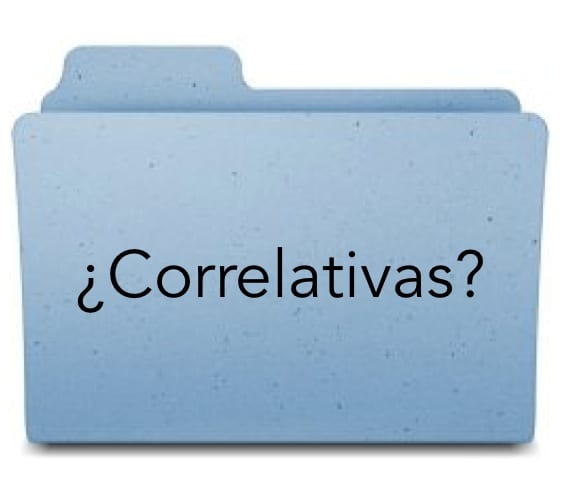
The progressive implementation of the new Cupertino system continues to take place on the computers of all Mac users. As we make use of the system, we become aware of small details that have been implemented and we had not noticed yet.
Normally on older OSX systems as well as Windows, when we make a copy of a binder, the new folder changed its name by adding the word "copy" at the end. This has now changed to running names.
At new OSX MavericksWhen we create folders, if we later make copies of those folders, we will see how the system itself now, if it does not have numbering, begins to number them taking the original as the "one" and assigning the number "2" from the first copy , "3" and so on. If, on the other hand, we start from folders already numbered, for example with the number "33", the next copy will be consecutive and will end in "34".
In addition, if we select several folders ending in a number, when copying them all at the same time, correlative copies of each one of them are generated.
As we have mentioned, as Apple systems are being used, users are finding small details that in the end as a whole make the use of this system much more fluid than any other existing one.
More information - Manage your folders with android file transfer for Mac