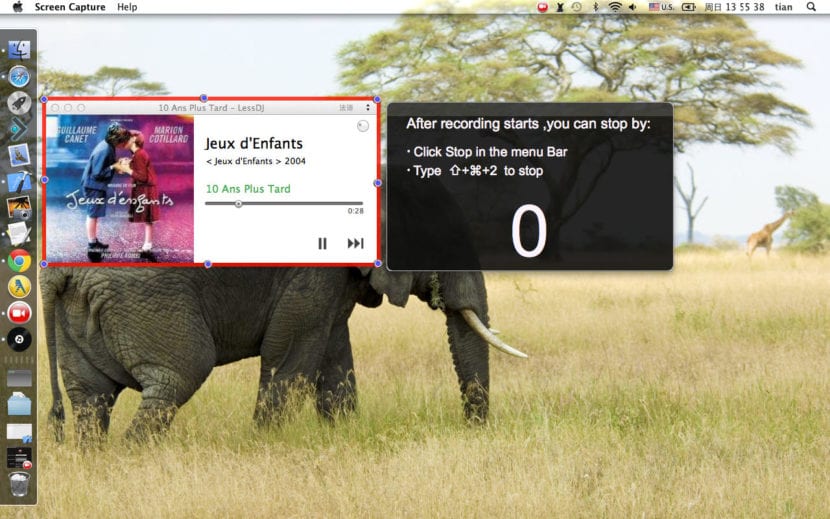
En Soydemac We have already talked to you on several occasions about these practical applications to capture videos from our OS X desktop. Today we show you Screen Capture, a screen recorder with a price of € 2,99, which is in free download.
Although since the arrival of Yosemite Mac OS X allows us to do Capture video natively with Quicktime Player, specific video capture applications offer us interesting options and settings that will allow us to select the parameters that best suit what we need.
Desktop capture applications allow record in real time and step by step what we do in our desk, so that we can use them to perform video tutorials or gamings with the audio collected live during recording, or added in off.

What Screen Capture offers us
This version of Screen Capture offers limited options, since we can also find one pro version with all the available options of the application for an almost symbolic price of € 1,99. However, in this simple free download version we will be able to perform the necessary recording actions with ease, and then share the result with friends and clients.
Screen Capture is found full in english and is compatible with Mac OS X 10.7 and all subsequent systems. This simple and intuitive application allows select and record an area of the screen while running games, iPhone simulations, slideshows, presentations, and any images that appear on the screen.
If you decide to download this utility for OS X and have a problem with sound capture, the developer recommends users to open the Preferences panel and check in the audio options that the input and output volume are not at minimum. Although it seems like a no-brainer, sometimes we overlook the smallest details.
It is, without a doubt, an application that the most up-to-date users do not need to have on hand thanks to the possibilities that Quicktime now offers, but very practical for pre-OS X 10.7 systems that do not include the possibility of taking video captures from the desktop natively.