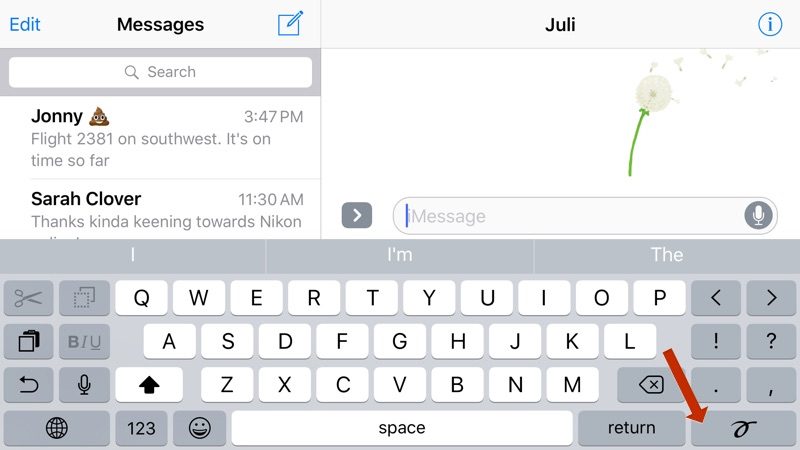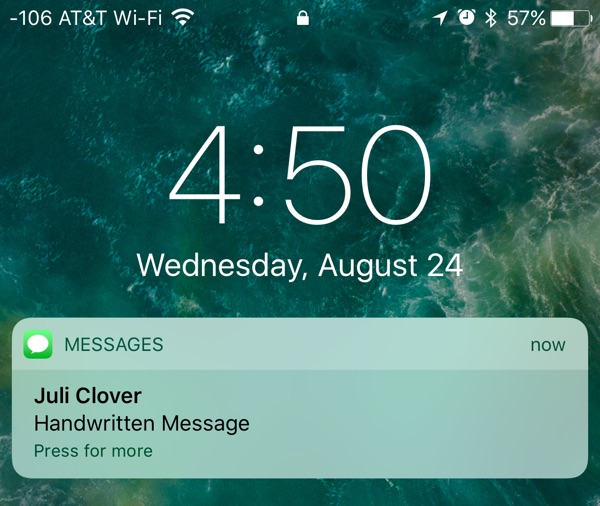The Messages app in iOS 10 has been completely revised and improved. Now integrate a lot of new features that enrich and make conversations with our friends and family more fun.
One of the most outstanding novelties is the inclusion of support for handwriting. This allows us the ability to send handwritten text messages to our contacts. Let's see how it works.
Write and share handwritten messages in iOS 10
The handwriting mode has been integrated into the Messages app for iOS 10. However, the truth is that it is a bit hidden on the iPhone, since the button to activate it will not be displayed unless you are in landscape mode.
Let's see how to use this new feature:
On an iPhone, you will need to turn the device to landscape mode. On the iPad, you can use writing in both portrait and landscape mode.
Touch the writing scribble by hand that you will see on the keyboard of your device. On iPhone 6 and 6s, the handwriting screen will open automatically.
Use one finger to write on the screen what you would like to say. Once you reach the bottom of the screen, tap the overlay arrow if you want to continue typing. You can also go back to the beginning with a two-finger tap.
Alternatively, you can use some of the expressions already included They include phrases like "thank you," "happy birthday," and "sorry."
When done, press "Done" to return to the standard keyboard. Your handwritten message will be available as an image to send in the message box.
After sending the handwritten message to one of your contacts, it will be shown as a small animation that shows the receiver how that message is being written. Handwritten messages can only be viewed within the Messages app. Notifications simply state that a "handwritten message" has been received.
Message length is limited to two screens on iPhone or iPad, so the handwriting function is primarily designed for short sentences intended to complement longer text messages. In addition, you can also use it to send small drawings, just like the Digital Touch