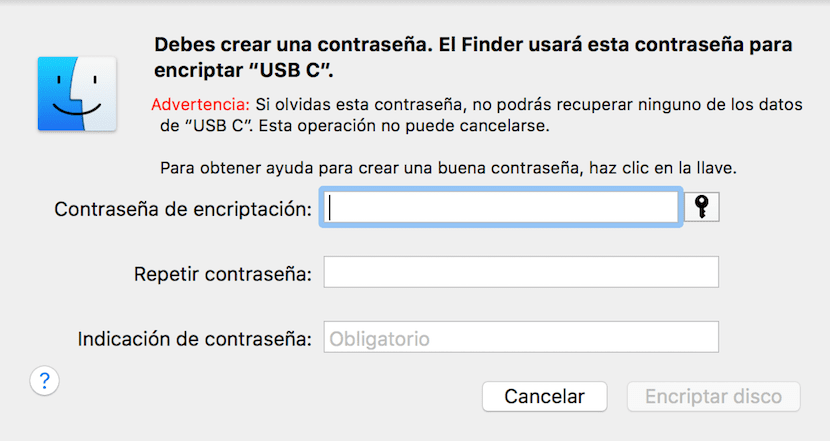
How many times have you thought that a USB memory is not safe to have very important files? Have you stopped to think if it exists some way to encrypt it to keep it more secure? About four years ago I myself explained how you can encrypt a USB memory in the Mac operating system.
Today at work a colleague asked me about it and I think it appropriate that all our followers should know again how to do this encryption, in this way We update concepts and information and we can put everything into practice.
Apple has thought about it and of course there is a way to encrypt a USB memory in macOS Sierra. It's about a procedure that is very simple and it will take you less than two minutes. doing it. To do this, all you have to do is connect the USB memory to the Mac and then go to the sidebar of a Finder window to right click on the USB you have connected and scroll to the "Encrypt" option.
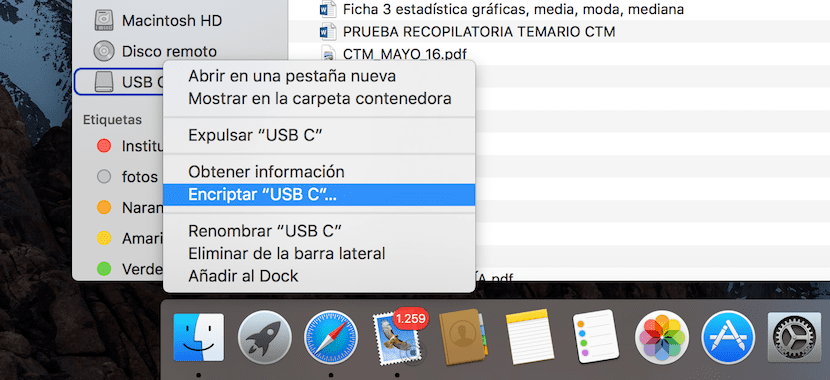
Abtes to continue with the encryption of the memory we have to remind you that once encrypted it can only be read on Mac computers and not Windows PCs, so you have to be clear about what you want to do before taping.
When you click on "encrypt the unit" we are shown a window in which we are informed that when we put the lock code that let's not forget because the process cannot be annulled in any way.