
What we all want is for our equipment to work like clockwork always perfectly without lag or delays in what we demand of them, of course this is almost a utopia since no matter how attentive we are to maintaining the system, there are always certain points that could be improved.
It is understandable that there are tasks that of course require a longer waiting time, such as editing video, applying filters in a photographic project ... however there are other basic tasks that should be carried out at the moment, like the one we are going to talk about today.
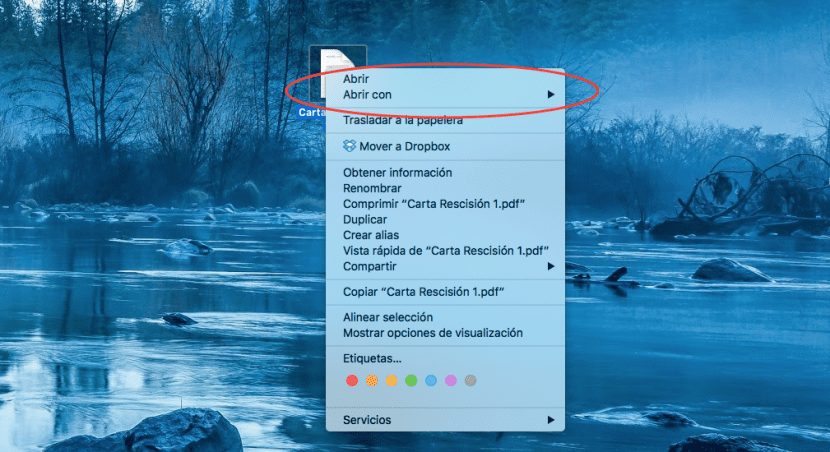
Normally there are pre-defined applications for opening files, running applications ... but either because we want to try a new program or we have found a better alternative, we have the possibility of doing it through the auxiliary menu by clicking on the file or application in question. using the right button (CMD + Click) and choose the option «Open with ...».
When we do this, the system looks for the indexed applications that can execute the type of application or file that we need, for this reason if the disk is busy with other tasks it is more than likely that appear the dreaded beach ball spinning.
With this "trick" we can prioritize the waiting time and improve access simply by resetting "Launch Services". For this it is necessary to open Utilities> Terminal and paste the following command:
/System/Library/Frameworks/CoreServices.framework/Versions/A/Frameworks/LaunchServices.framework/Versions/A/Support/lsregister -kill -seed -r -f -v -domain local -domain user -domain system
Another option is to do the same through a maintenance program like the one we talked about a while ago and which for me is the best of all the free options, it is not neither more nor less than Onyx at their Compatible version for OS X El Capitan.
Hi Miguel, a lag similar to this happens to me but when starting safari. I have MacBook Pro and iMac and the same thing happens to me on both computers ... I start both and when I enter safari the ball keeps spinning until I forcefully close 3, 4 and even 5 times ... I don't know what it can be. On both computers when I went to El Capitan, I did not install from scratch, but the OS works fine for me except for Safari as I explain. Do you know of something that can happen ??? By the way, I've been through Cleanmimac a few times, clearing history, cookies and everything else on safari, and nothing… .. remains the same. Extensions only ublcok and another to translate, but I've always had these and it never gave me this error …….
I would appreciate any help, no matter how minimal, thank you.
Salu2.