
Possible failures when our screen goes black, leaving aside the bumps and smashed parts that limit us from the use of our warranty or the Apple Care Protection Plan may have a 'free of charge' solution, but if our Mac no longer has a warranty and we do not have Apple Care, we can perform some tests to find out where the problem may come from before take decisions.
The main and basic thing is to plug the charger into the Mac and the following if possible, connect our Mac to an external monitor to check if this works. If it works 'we are in luck' and this indicates that it is a failure of the screen and the price of the repair is expensive, but not as expensive as if we had to change the motherboard for example. If it does not work on the external monitor it is possibly a more serious and expensive problem as well.
Cases like those of some MacBook Pro 2008 that they had a faulty Nvidia card installed and when the screen went black it used to be a real problem luckily it seems that they do not currently pass. If there are any flickering problems and as in the Air 2013, but they are already solved and at no cost to customers.
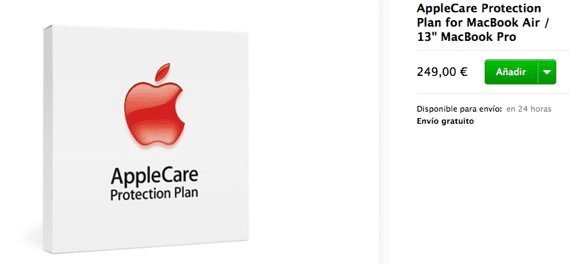
When we have the black screen failure we have to try to locate the problem starting with the basics: the LED is on, change the charger and test, if the initial beep occurs when starting, try to raise and lower the volume 'blind' once the Mac has started, turn off and on even check the wall outlet, reset power controller and finally reset PRAM turning it off and holding down alt + cmd + p + r next to the Power button, are the tests we can do before taking it to the SAT.
Another known issue on Macs is that the screen go blank, in these cases it is usually a problem with the hard disk. If you have another Mac you can use the function target mode to repair the permissions and try to solve the problem and in the event that it does not work, the solution goes directly to changing the hard disk. Previously, the computer 'can warn' by showing question marks in folders or negation marks.
It is clear that the new Retina displays make screen repairs more expensive and that when you have a problem it is difficult to remain calm, but hopefully the solution may be a charger-cable in bad condition or simply a restart of the machine.
And you, have you had any bad experiences of this type with your Mac?
More information - If your Mac won't start, don't panic
Hello, I updated my MacPro, when restarting the screen went black, I only see the cursor arrow and the waiting clock turning. I don't know what to do, I'm hundreds of miles from an Apple Store. Any clue? Did it happen to someone?
Hello, the same thing happened to me as Rubén, any answer please? Thanks 🙂