
While we are opening programs and processes associated with them are created, the RAM it is consumed in line with the use of the equipmentHowever, there are a considerable amount of times that even if we close the programs we were using, the system will leave some processes active in order to restart them faster when they are reopened.
There should be no problem as the system dynamically manages this amount of memory but still RAM cleaning programs can be used third party or use the command purge to carry it out while still being "healthy" for the team.
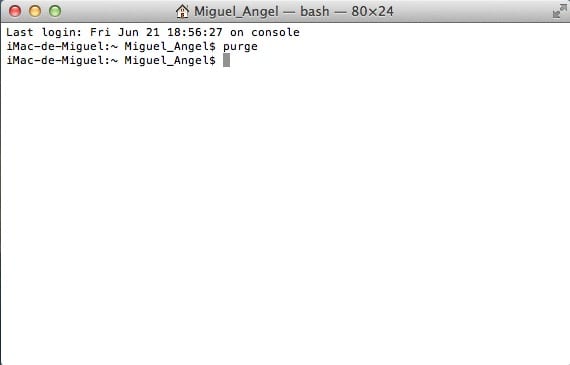
Having a low amount of RAM or just the recommendation to run a certain version of the operating system, does not directly affect the performance of the computer, but simply it will make them unable to keep so many programs active at once, so if you suffer from this problem very often the command purge it may be your solution.
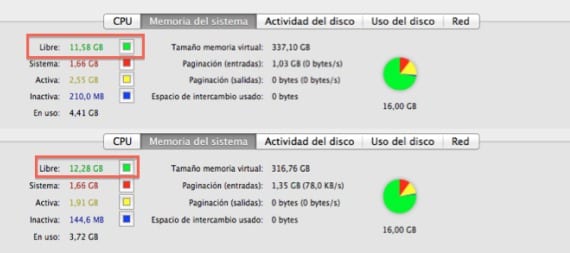
What it really does is bypass the system administration routines in terms of memory and erase all the inactive processes at a stroke to free up as much RAM as possible for a task that we have prepared and know in advance that there is that need to have free RAM.
However, as I said before, this is only a temporary solution since will clean something that will quickly be refilled so if we are in situations of extreme slowness or the system suffers from sporadic stoppages, the best solution is always to increase the physical amount of RAM to solve it.
More information - OS X Mavericks and its new option for 'Dictation and Speech'
Source - Cnet