
Today we bring two more keyboard shortcuts that are so useful on many occasions, in previous related tutorials, we have seen how to delete all files from recycle bin and also how to send a file from the desktop to the trash.
On this occasion, we are going to see the opposite case for these actions that we usually perform almost daily on our Mac, if by mistake we send a file to the trash, we can retrieve it using a simple keyboard shortcut. We will also see how to ignore the dialog box When deleting all the files from the trash, are you sure you want to permanently delete the items from the trash?
In the case of wanting to recover a file or document deleted, but, which is still in the trash, (It is essential that it remains inside) and as long as we finish deleting the file in question, the key combination would be the same as to delete it cmd + Delete (Delete).
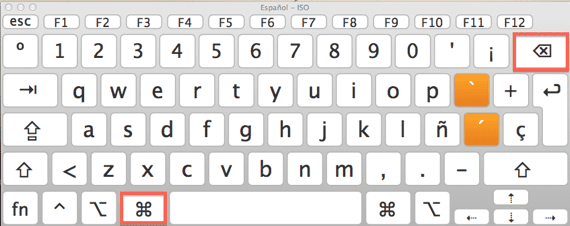
In the event that this file has been inside the trash for several days, we can always recover it by dragging the file with the mouse out of the trash, or by right-clicking on the file and Remove from Trash.
To empty the trash by bypassing the dialog Are you sure you want to permanently delete items from the trash? We just have to perform the key combination Shift + alt + cmd + Delete (Delete) 
Be careful with making this deletion option if we are not sure that we want to delete all the items from the trash, this Tip, will delete without prior notice and instantly all the content of it. We recommend using the keyboard shortcut that we showed in the previous post, where we also saw how to delete the contents of the trash, but with the option of the dialog box that warns, before performing the action of complete deletion of the contents of the trash.
More information - Some keyboard shortcuts for Mac OS X