
Are you a lucky user who has two Mac computers at home? Would you like to be able to use the same keyboard and mouse for both? Today in Soy de Mac see an application that allows us to perform this task.
It is possible that some of you already know this application because it is not new, they even exist some of the same style that allow us to use the same keyboard and mouse between a PC and a Mac. But today we will see only the one that allows us to use the keyboard and mouse between Mac computers.
It's called Teleport and it is a good solution for those users who have two Macs at home and do not want to change the keyboard every time they need to type in one or the other, it also allows us to move with the typical 'drag and drop' files from one to another without need for other applications, yes, the speed to pass them will always depend on the size of the same.
Let's see how to install and use this application that seems complicated but is not at all:
We download and install the application, it will ask us for permission to activate it and we give it to it. You have to repeat this step on the Macs you want to link and we have to keep in mind that it only works under the same network, as is obvious.
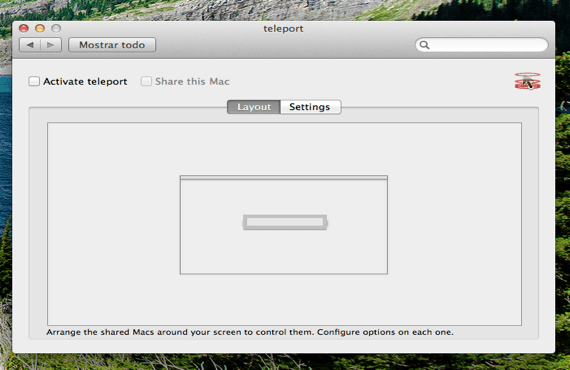
select 'Activate teleport' and 'Share this Mac' we will have the first Mac ready. It may appear a pop-up asking if we want to confirm forever on this Mac, we accept. Once this is done on both Macs, we can already see in the window 'Layout' the two desks we just have to drag side by side on the window.
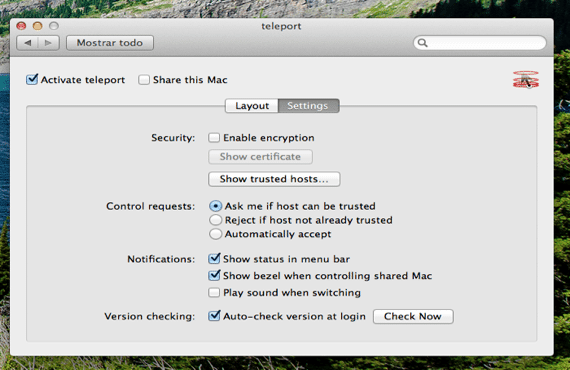
With this we will have both Macs ready to use a single keyboard and mouse. A new message will appear to give permissions and we accept it. We already have it underway!
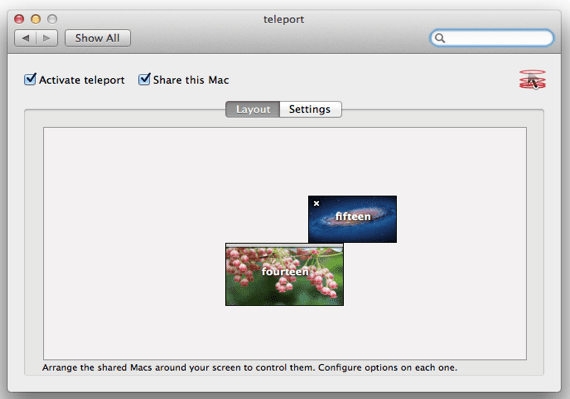
This application works on OS X Snow Leopard, Lion and Mountain Lion. The last illustration in this tutorial is original from the application's website, at the moment I don't have two Macs at home.
More information - Combine PDF documents with each other with the Scanner utility
Link - abyssoft
It does not work with mavericks because access for input devices cannot be enabled. Any ideas?