
Apple's Keynote is the direct competitor to Microsoft's Powerpoint. In this post, we will focus on him and an app called Keynote Remote, so that we can use Keynote on our Mac, interacting with the iPhone or iPod Touch.
The fact is that to be able to remotely manage Keynote, the Keynote Remote we need to make use of a Wi-Fi network to be able to link the device to the Mac and not in all the places where we present a presentation there is this type of network. Therefore, we are going to teach you how to connect both applications without having a router.
As we discussed earlier, we have surely reached a place where when trying to use Keynote with Keynote Remote we have realized that the signal from the existing Wi-Fi network does not arrive with enough power or does not exist at all. If you are proactive, you usually go prepared with “offline” material and you also pass the slides by hand with the mouse or with a bluetooth-type accessory made for it. However, there is another possibility, and that is to use Keynote Remote for iPhone or iPod Touch, which in addition to allowing us go between slides, will leave us see on the device screen which slide is being projected y view presenter's notes.
The problem we will have is that both the Mac and the iPhone or iPod Touch need to be connected to the same Wi-Fi network, making it impossible to pair both devices in any other way.
For pairing your MacBook and Keynote Remote does not require an internet connection but a Wi-Fi network, and for that you don't need a router Wi-Fi, since OS X allows you to create your own Wi-Fi network in which to connect your devices. To do this, click on the Wi-Fi icon in the system bar, and click on Create Network.
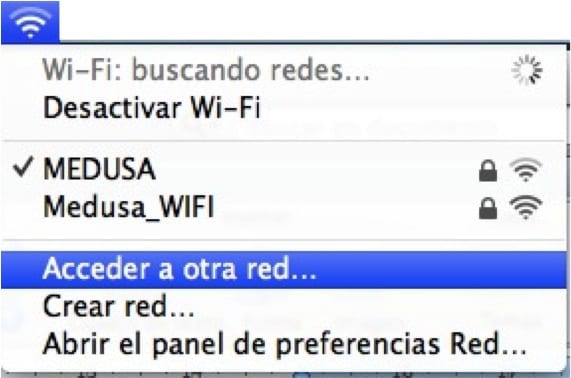
In the window that comes out, we fill in the information that it asks for or, we simply leave what comes out by default. Remember that you can encrypt that Wi-Fi in the "Security" drop-down. After the network is created on the MacBook, we go to the iPhone or iPod Touch and we will connect to that Wi-Fi network that we have created. In case we have set a password, we must also write it so that it connects correctly.
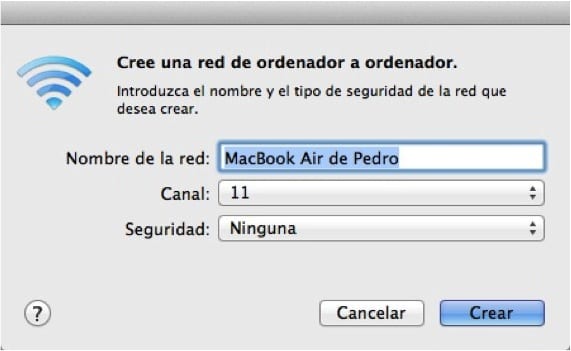
At this time, we already have the two devices connected to the same Wi-Fi network, so when we start the process of linking the app on the iPhone or iPod Touch and in the Keynote of the Mac we will see that this time we can complete the process and being able to operate Keynote with the Keynote Remote.
More information - Apple keeps launching job openings to upgrade iWork
Source - Applesence
I link it with bluetootho and solved