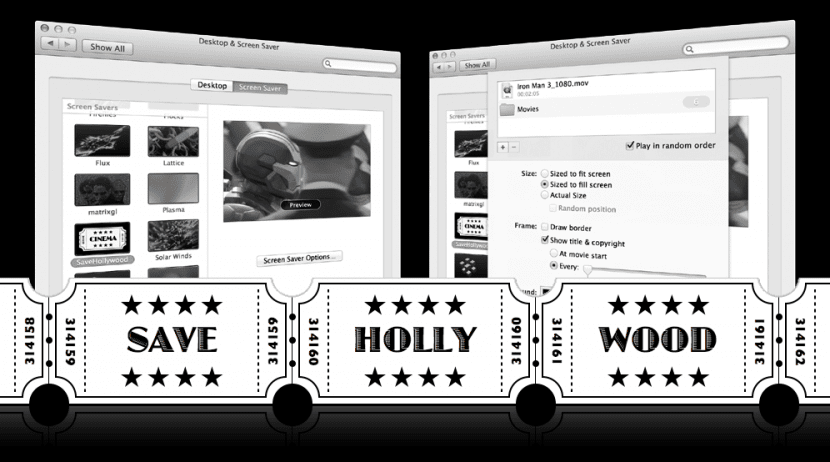
If you are tired of the typical wallpapers that are used as a screen saver when the system goes into standby, you may you have considered a makeover static to a video in motion to give something more "life" to those moments in which the team is on hold.
To achieve this, it will be enough that we install SaveHollywood, an application that installs in screensaver options within system preferences and that will allow us to use any video as a screen saver with many customization possibilities.

This is great for videos that you have stored on your iPhone with important moments or simply if there is a scene from a movie that you like, trailer or any other type of video, which will be played whenever the Mac goes into standby.
The first thing to do is download SaveHollywood from the developer's website through this link, it is a free application and when unzipping the image it will be enough that let's double click on the file SaveHollywood.saver to install the screen protector. At that moment the system will automatically take us to the system preferences within the screensaver section and will ask us if we want to install it for our user or for all users who use the system.
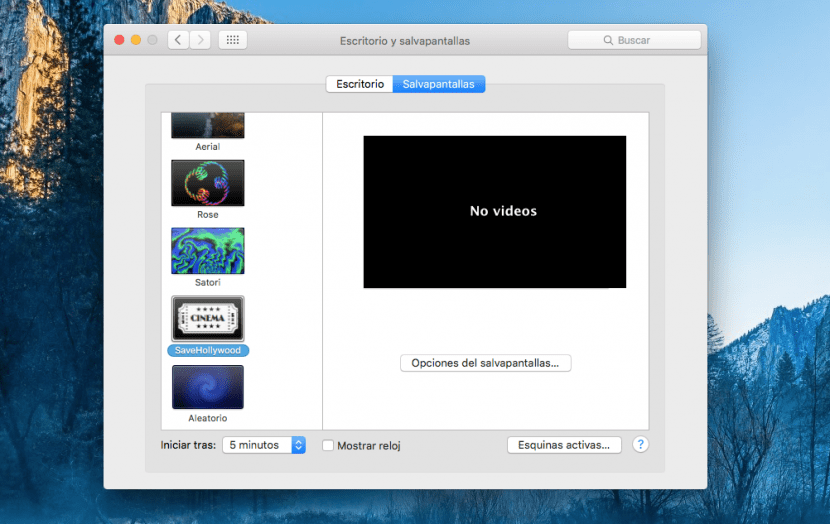
Once the option we want is chosen, we will see that it will have been installed on the left side of the screen and with screensaver options to install the video that we like the most. We can both click and drag the video directly and add it from the options with the [+] button. When it is already selected, it will be enough to see the preview and see how it looks.
Right now the fashionable screensaver in video format is undoubtedly the new ones that Apple has presented together with Apple TV4 and of which we leave you this article to be able to install them.
Doesn't work on Catalina