
Today we announce on our official Twitter, @soydemac, an application that is totally free, for a limited time on the Mac App Store and that when testing on the Mac we were pleasantly surprised. It is a very simple application but it works very well.
With this application, our Mac will constantly inform us of the weather we have in the city that we meet, in the case of installing it on a MacBook, for example. Obviously if we install it on the iMac, it will give us the time we have outside, in our city and it will reflect it on our iMac, with a beautiful screensaver.
Also if we like the background that this application offers us, we even have the possibility to download it on the author's website. Honestly, it surprised me from the beginning and that is why it is an application that I recommend installing, especially knowing that at the moment it is free in the Mac Store.
Weather updates are automatic, but it also allows us to update it whenever we want through the application menu, in the menu bar of our Mac.
As always, the first thing to do is enter the Mac App Store and download and install the application, once installed will ask us for permission to locate our position, we accept and we will see how the real time in our city automatically shows us.
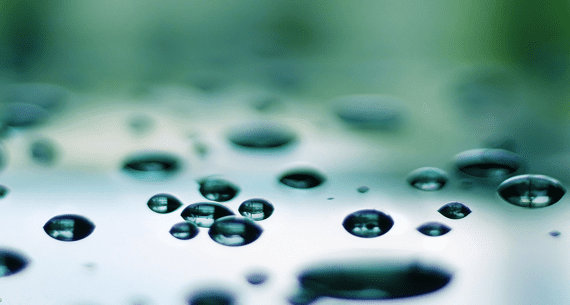
We can always remove the location permissions for this application by entering System Preferences / Security and Privacy and in Location remove the permissions, but this application without these permissions is useless.

If we have several active desktops on our Mac, we can only see the application in the first one, in the others our screensaver will appear.
Then, if we want to download the wallpaper that Weather Wall offers us, we only have to access the application menu that we will see in the menu bar of our Mac, click on Levitating Droplets by Michael Phang and it will take us to the author's page, a see inside we just have to download it as much as we want and we already have a new walpaper.
[app 581893121]More information - CleanMyDrive, keep your external drives clean
Too bad Mac OS X 10.8 or later is required.
very good application, running on my mac lion. 😉
how can i put it as wallpaper