
Today I bring you a very interesting program as well as simple to know more details of your Wi-Fi wireless connection of those that the system shows a priori, in this way you will be able to know if you are receiving the signal with adequate power or if, on the contrary, there is too much noise in the signal, so it will be advisable to change the transmission channel to improve it or the mode in which you receive it.
Automatic valuation
For this we will simply download this application from the Mac App Store and when we open it, a process will be created in the background with an icon in the menu bar to manage and see all the data in one go.
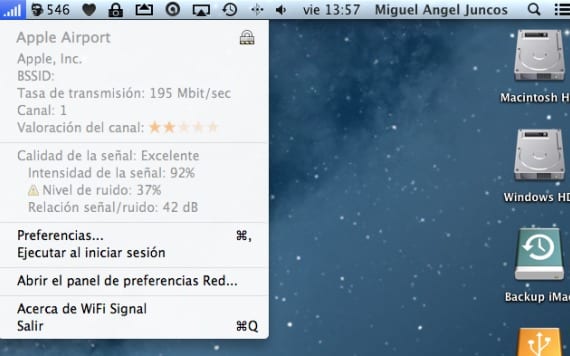
As you will see from the screenshot, the application options go through showing the data transmission speed, the Wi-Fi channel that is being used to create the connection, the quality of the signal, the Signal / Noise ratio, even even the program itself makes an assessment of the channel used to see if it is convenient or not to change it, in my case it is more than clear that I must change it if I want to improve the performance of my Wi-Fi network.
One of the positive aspects is that its price is free and the disk space is very low, so for any problem that we are suffering with our signal, it is best to consult it first in this monitoring program since due to its automatic evaluation, if you discover that there are other better channels for our connection, it will be the ones that you recommend us to carry out. the change. And in this way we don't go "crazy" looking for channels and blindly testing which ones are the best, without really knowing if we have made the right change.

More information - How to synchronize with Wi-Fi Sync iOS devices, on our Mac
This program suggested that I change the channel that the router was transmitting, and although in the position where my equipment was, it improved, in other locations around the house the signal worsened a lot or even did not reach it. Unfortunately I had to leave it as before.
Of course, the program will show you the best option as a channel for the device you are using at the time, so if you have more than one computer and the locations are somewhat "complicated", you should always look for the one that best suits suit all.