
Sometimes those simple functions that we can do with Siri are completely unknown to us and today we comment on one of them: raise and lower the brightness of our Mac it is possible if we ask the assistant Siri. The task is simple to carry out and saves us steps if we do not have it set to automatic.
For those who are outside all the time with the Mac, this option may be of great help for specific moments in which the sun shines fully on the screen and we do not have the brightness set to automatic, so simply by clicking on the Siri icon (or invoke it through our particular «Hey Siri») to ask us to raise or lower the brightness.
We simply have to ask Siri to raise the brightness a little and that's it:
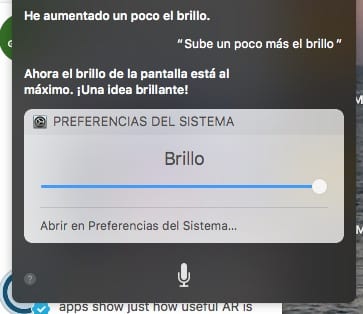
You can also say: Turn up the brightness to the max, which will instantly make the screen as bright as possible. On the other hand we can also tell you the opposite: lower the brightness to the minimum, obtaining a fast response in the parameter change. It also works with a "Increase" or "Decrease" brightness.
If we have the brightness programmed in the car, it is possible that after asking to raise or lower the brightness automatically adjusts back to the environment around us, so this function is for those who have it in manual. In addition, from the Siri window itself, it will allow us to directly access the System Preferences and configure the brightness level at the moment to our liking.