
The Terminal on our Mac is something that some users do not usually touch for fear of messing it up or for the simple fact that they do not know what to use it for. I am also convinced that a lot of users use it daily to carry out tasks on their machines. In Soy de Mac We want those makers who have just arrived at OS X or who simply do not use Terminal, start doing it.
For this we already have various blog posts like the remove boot sound on the Mac, have a good time playing singles but addictive games that hides or simply to see the battery level of our keyboard. In addition to these uses that we have seen on the blog, today we are going to see some more because it really is a very powerful tool and that it offers us many possibilities, we are going with some more.
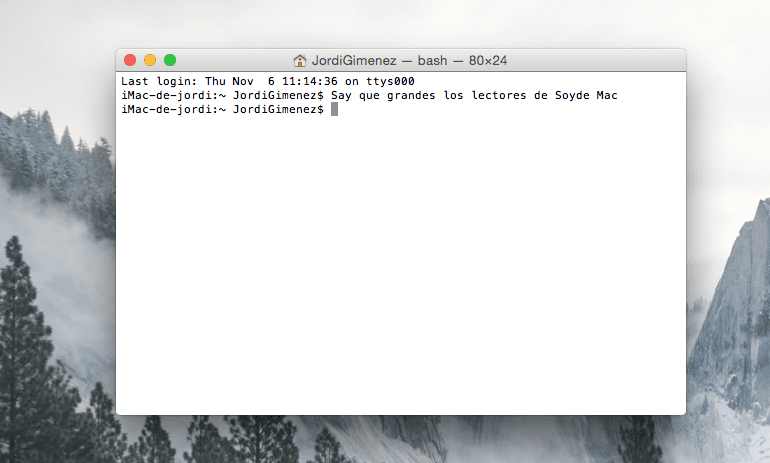
Get your Mac to talk
This is something that you can do many ways on the Mac, We have the option to help people with disabilities and the like, but with this option that Terminal offers us, we get the Mac to repeat everything we write. This is fine if for example we want to learn pronunciation in a language, now we see how.
If we want the Mac to repeat what we say with its own voice, we open the Terminal and write Say and the phrase that we want it to repeat:
Say repeat what I say Mac!
This Terminal possibility helps us if we want to practice pronunciation with other languages. How? Well, very simple, we write a phrase in English in the Terminal and it will repeat what is written with the correct pronunciation, that is, for this we have to have downloaded and selected English voice above and this is easy to achieve.
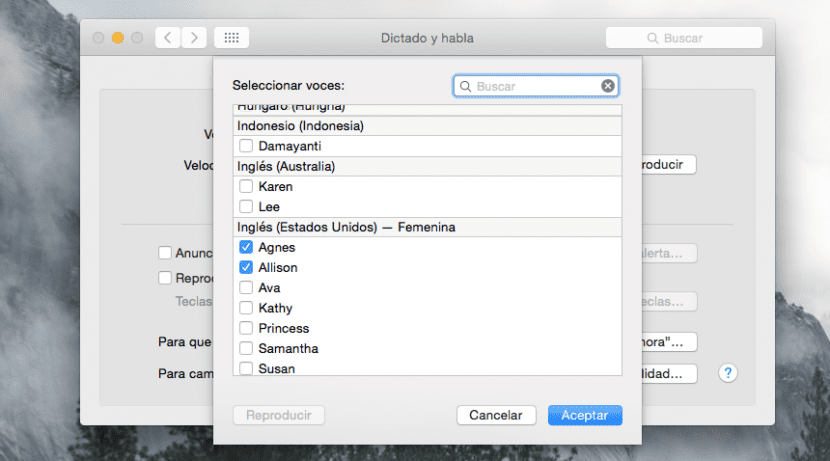
We're going to System Preferences> Dictation and Speech click on the tab Text to speech and click on the drop-down option Customize now. Now we can download the voice we want in the language we want (for English I use Allison from the US, but you can use the one you want) and then we select it in the drop-down.
Now we repeat the previous steps but writing the phrase in english and voila, our Mac will repeat the phrase in the selected language.
This for what system is it? because I do everything in my terminal and it doesn't work ...