Today we are going with one of those basic tricks that may seem like little to many but that a newcomer to the iOS ecosystem may still be unaware of: how to add phone numbers to Contacts from Mail.
From Mail to Contacts, easy and fast
If iOS and OS X are characterized by something, among many other things, it is for their ease of use, something that today you will see once again with this simple tutorial.
When you receive an email that includes a phone number, for example, in the sender's signature, you can make a phone call just by clicking on that number, but you can also add that phone number to your contacts without leaving Email. Hold your finger on the phone number and a menu will appear on the screen. Click on «Add to Contacts».
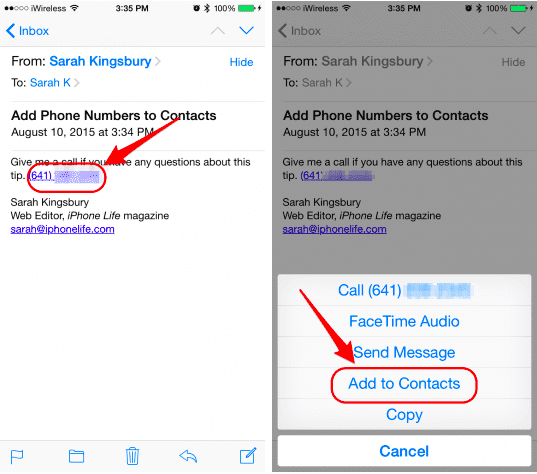
On the next screen, you can choose to add the phone number to a contact existing or create a new contact.
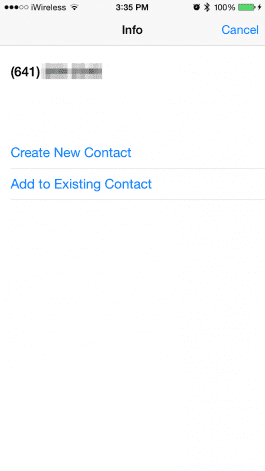
If you choose to create a new contact, the sender's phone number will automatically be added to the new contact card.
If you decide to add the number to a contact that you already have stored on your iPhone or iPad, your contact list will open so you can select the contact you want to add the phone number to.
Easy right? I already told you at the beginning.
If you liked this post, don't miss many more tips, tricks and tutorials in our section Tutorials. And if you have doubts, in Applelised Questions You can ask all the questions you have and also help other users to clear up their doubts.
Ahm! And don't miss our latest Podcast !!!