
The so-called Split View or split screen use of two applications at the same time it is nothing new, for a long time that this feature can be simulated in the different versions of the system, something that reduces its functionality to resizing the application window corresponding to half of the screen, doing the same with a second application in the other half. Applications like Cinch on OS X they did that automatically without us having to do it manually.
To be fair, the only point this Split View feature makes and that it cannot be "played" by manual window adjustment, is that it gives us the possibility of having a complete view of the two applications at the same time, that is, without the window frames, with what we will gain in workspace and a better visualization of the applications.
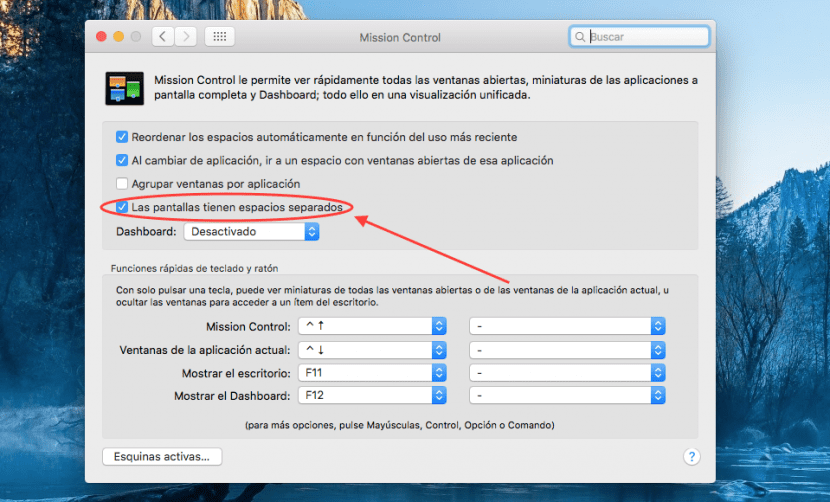
However some users who have been trying to use Split View on OS X El Capitan have found that this feature not working properly, not being able to activate the two applications at the same time on split screen.
This inconvenience of not being able to activate Split View is usually due to the fact that the user has updated to OS X El Capitan from a previous version of the operating system and with a very specific environment where when rewriting certain files, the split screen function is disabled. Even so, it is not an insurmountable failure and there is a very simple solution that will enable us to activate the option without having to reinstall anything.
To do this we will open System Preferences through the top menu . Once inside we will select Mission Control in the first line of options. We will uncheck and re-mark the box "The screens have separate spaces", we will close all the applications and we will restart the Mac.
Once restarted we should be able to activate Split View, the way to do it is explained in the next article.
It doesn't work for me, I already did it and I can't activate it, please help me
I did it as explained and it does not work
It works… just uncheck and redial.
Then, log out as indicated, and when I re-enter, the Split view already works for me.
Thanks!