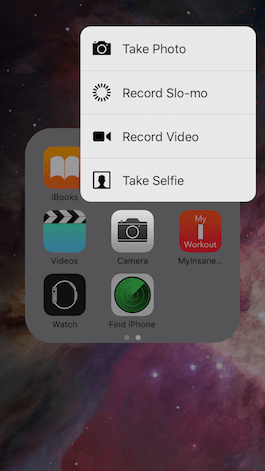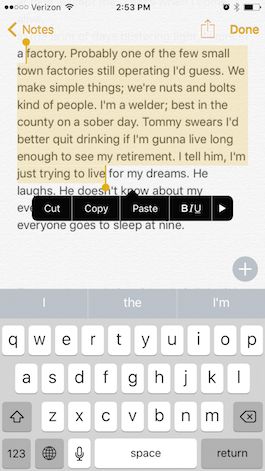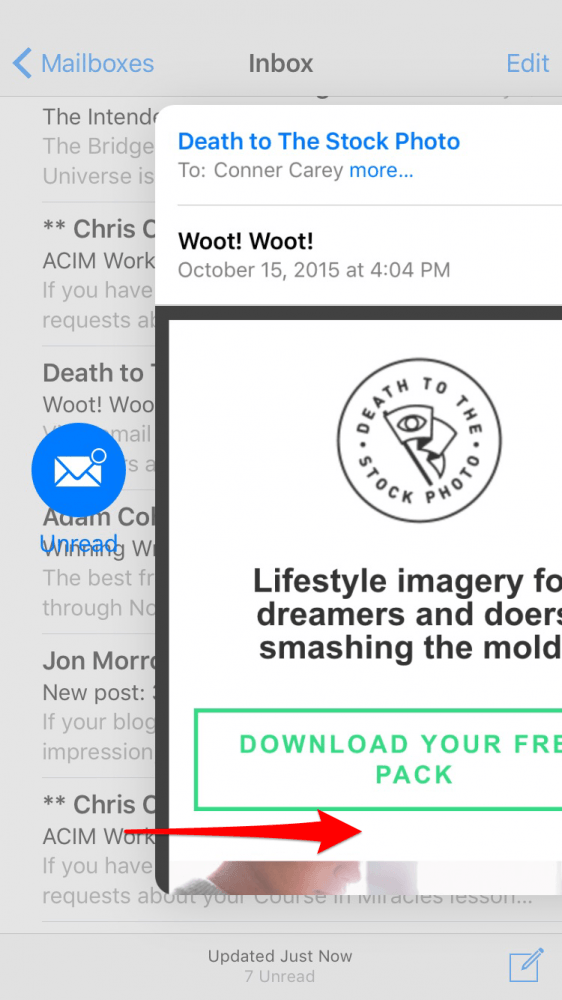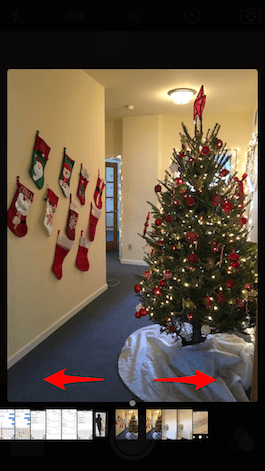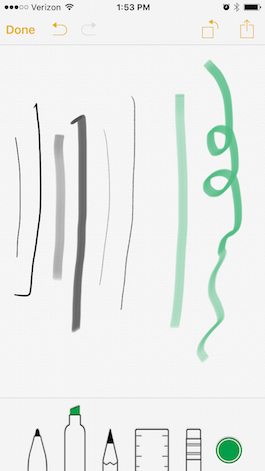new iPhone 6s and 6s Plus they are the same on the outside, but different on the inside. As with each of the "S" generations, it now incorporates some exciting new features such as Touch 3D o Live Photos with which users can perform common actions in a much faster and more productive way or get more out of their photographic creativity. Next we bring you a Top 10 of the best tips and tricks to get the most out of your new device selected by the companions of iPhone Life.
Tips for Live Photos on iPhone 6s
Take Live Photos
Considered one of the newest characteristics of the iPhone 6s, Live Photos is also a lot of fun. When opening the camera app, Live Photo it is activated automatically. Here are the details on how to take Live Photos.
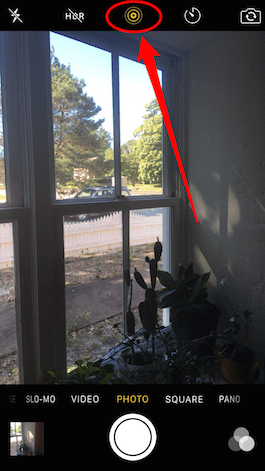
Transform Live Photos into Animated GIFs
One of the disadvantages of Live Photos is that it can only be shared with other iPhone 6s users. Probably many social networks will add compatibility over time but in the meantime, here it is how to turn a Live Photo into a GIF and share it everywhere.
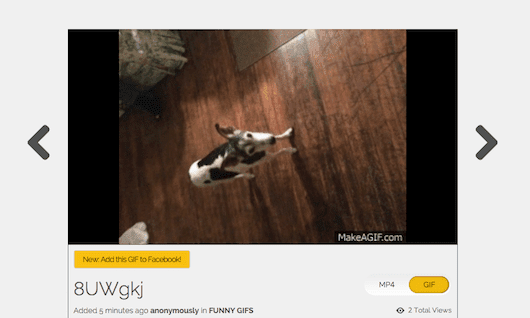
Delete the Live Photo version of a photo
If you forgot to turn off the Live Photo function before taking a good handful of photos, or if that Live Photo includes audio that you prefer not to appear, here you go how to remove the "live" version of a Live Photo.
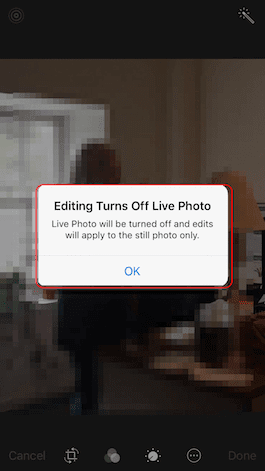
Pin Live Photo to Lock Screen
Placing a Live Photo on the lock screen of your iPhone 6s can be very original, especially when you put your finger on it. Here you have how to do it.
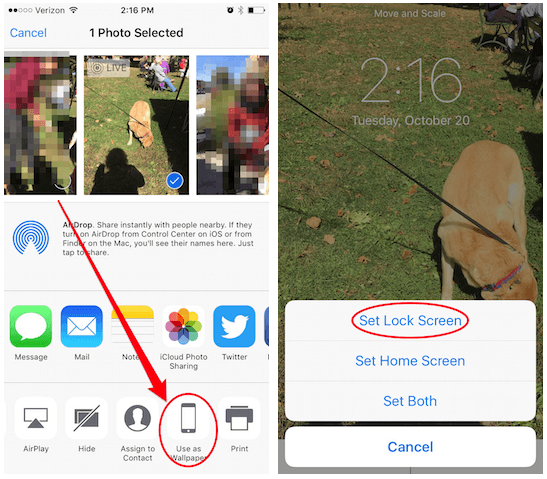
Tips for taking advantage of 3D Touch
App actions on the home screen
Firmly press the applications icon on the home screen and you will begin to see the quick actions available.
Read messages without leaving a record
If you have the reading confirmation activated in Messages but this time you prefer that the other person does not know that you have already read the message, here you will count how to do it easily.
Quickly select and edit text
With the use of Touch 3D, the keyboard can be turned into a virtual trackpad, making text selection and editing much faster and more accurate. You can see it here.
Access an email preview
Do you want to look at an email without it being marked as read? Easy. Press firmly on the message and a preview will open.
Preview a photo without leaving Camera
With 3D Touch you no longer have to switch between the Camera app and the Photos app. Use this feature to preview the photos you have taken and return to capture mode.
More precise drawings in the Notes app
Although on all iPhones the app Notes It already allows drawing and writing by hand, on the iPhone 6s, and thanks to the 3D Touch feature, you can modify the thickness of the stroke by pressing more or less firmly.
Remember that in our section Tutorials you have at your disposal a huge variety of tips and tricks for all your Apple devices, equipment and services.
SOURCE | iPhoneLife