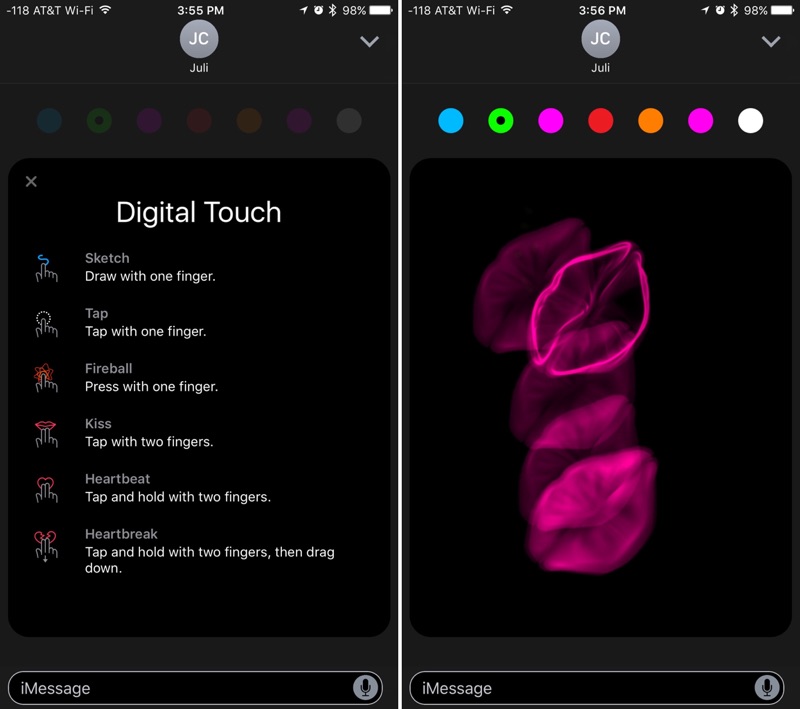In the Part In this post, we told you how the Digital Touch feature that, until now, was exclusive to the Apple Watch, had reached the iPhone and iPad thanks to iOS 10 and the renewed Messages app. With Digital Touch, you can send drawings, heartbeats, fireballs, kisses and more to your friends and family, all with just a few taps.
We have already seen how to access Digital Touch in Messages, make and send drawings or mark videos and photos to send to our contacts. In this second part we will see what else we can do with this great function.
Send touches, kisses, and heartbeats
There are different types of gestures you can use with Digital Touch, each with a different effect. You can send kisses, heartbeats, touches, fireballs and much more. Here is a list of the gestures that are available and what you will achieve with them.
- Place a finger on the screen to start a drawing.
- With a single tap of the finger you can send circular "touches" of different colors, depending on what you have selected.
- Send out a fireball by keeping a firm touch with a finger on the screen.
- A two-finger tap sends a kiss. Tap multiple times to send multiple kisses.
- Keep two fingers on the screen and you will send the heartbeat.
- Hold two fingers on the screen and then drag down to send a heart that beats and then breaks in two.
Sending content from Digital Touch can only be done on an iPhone with iOS 10 or an Apple watch with watchOS 2 or 3, but it can be viewed on iOS devices with previous versions of the operating system, and on Mac from the app Messages.
Another very interesting thing is that all Digital Touch gestural tools can be combined to create unique multimedia messages and share them with friends and family, thus making communication more fun.
NOTE: Digital Touch messages are temporary. They will be deleted after a few minutes unless "save" is tapped in the message window to save them permanently.
Do you want to learn more about Messages in iOS 10?
If you want to know more about the new Messages and iOS 10 features:
- How to hand-send notes in Messages for iOS 10
- How to customize your favorite Contacts in iOS 10
- How to use the new iOS 10 lock screen (I)
- How to use the new lock screen of iOS 10 (II)
- How to use the new Messages effects in iOS 10 (I)
- How to use the new Messages effects in iOS 10 (II)
- How to install and use stickers in Messages for iOS 10 (I)
- How to install and use stickers in Messages for iOS 10 (II)
- How to use Digital Touch in Messages with iOS 10 (I)
How we value the new iOS 10 Messages app
Fortunately, many of us have been able to test all the new functions and features of Messages for iOS 10 since last July Apple released the first trial version for users enrolled in the company's public beta program. Even so, during this time the change and the novelties could not really be assessed for a very simple reason: not all users had iOS 10. Now that the system has already been officially launched, it is necessary to recognize that the transformation has been total. There is practically no trace of what Messages was in its beginnings, and we can almost say that we are facing a totally new application that really invites to be used as a new main messaging app.
It is also true that some of its features, especially the stickers, are something that have been in other apps for years. But altogether, Apple has managed to make each and every one of the new features its own.
Now there is only one more step left, for Messages to become a Universal app. Do you think we will see this one day?