Mavericks uses the ambient light sensor to prevent equipment from resting
The ambient light sensor is used in Mavericks to 'control' movement and prevent the equipment from going to sleep.
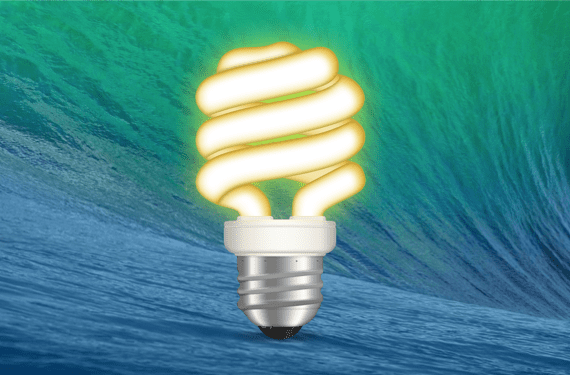
The ambient light sensor is used in Mavericks to 'control' movement and prevent the equipment from going to sleep.
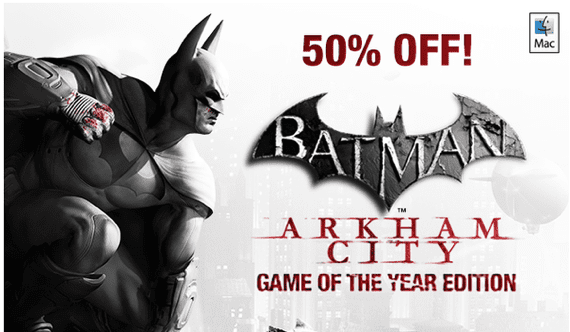
The Batman Arkham City game with a significant reduction in its price for a few days

How to use the 43 screensavers and wallpapers that OS X Mavericks has hidden
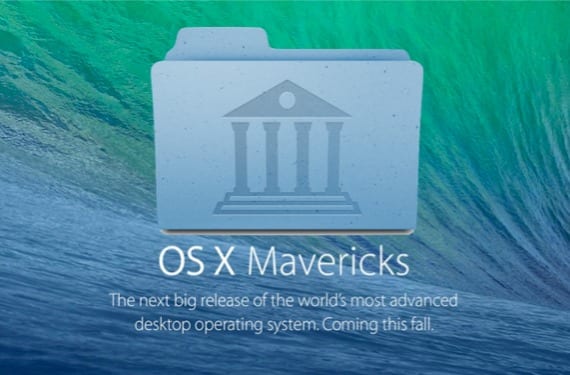
With Mavericks we will have the option integrated by default to activate the ability to display the user library easily.
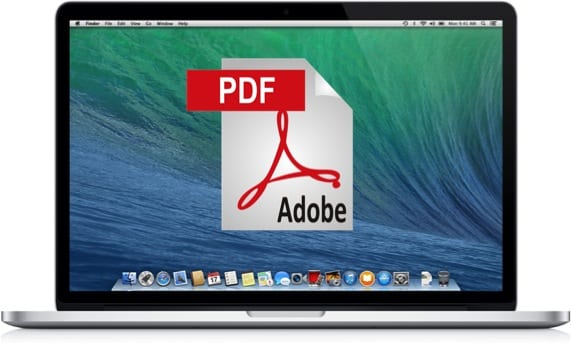
Create a keyboard shortcut so that every time you want to convert a document to PDF you can do it very quickly
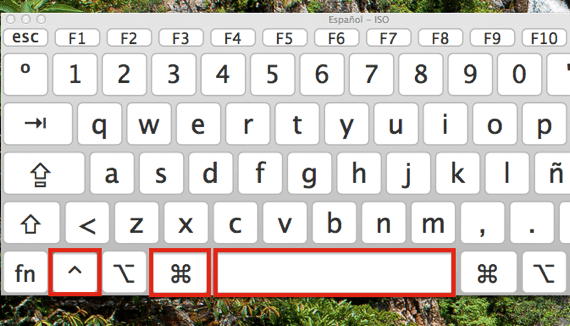
How to enable Emoji icons and symbols in OS X Mavericks

In the US it is possible to get a copy of OS X Mountain Lion or OS X Lion for $ 19,99
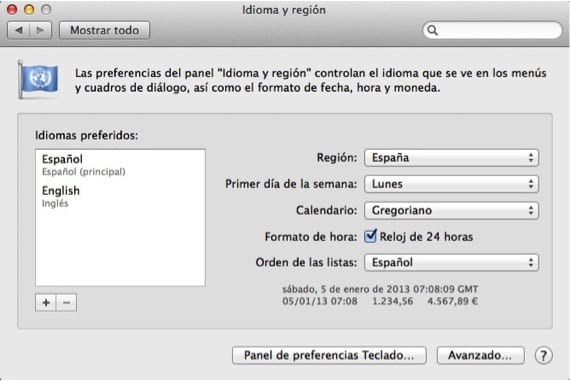
There are already many cases of users who report that all those people who have installed a copy from a CD / DVD or also pirated of the iWork office suite can also update it.

Learn how to copy and paste within the Terminal tool

Apple enables the power to download old versions of applications from the Mac App Store

How to install the new Apple OS X Mavericks operating system on my Mac
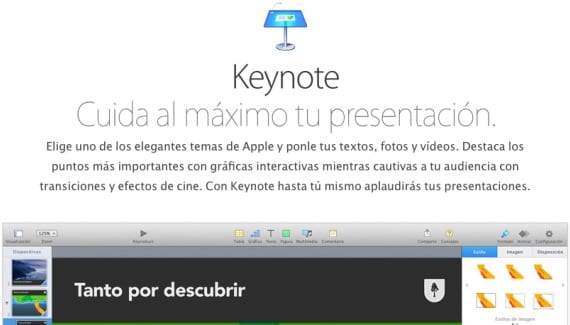
iLife is updated with a new look and becomes free for all new devices purchased on both iOS and OS X

Craig Federighi has already confirmed that the update to Mavericks will be completely free and will be available from today for download.

In this post we show how you can move the icons from your Menu Bar, remove them from it or simply restore the 'lost' ones.

With this little trick you will avoid the annoying problem that Safari has in its normal behavior
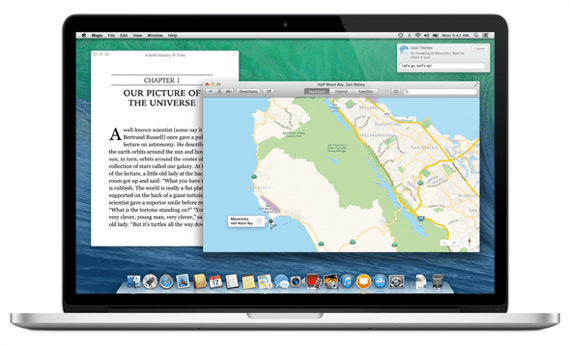
What previous steps do we have to do before updating to OS X Mavericks

We teach you how to give gifts through the iTunes Store or the App Store.
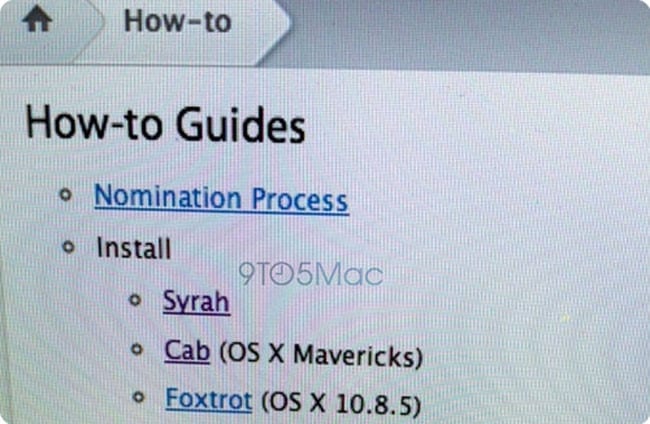
Apple would be working on its future operating system OS X Sirah with his team
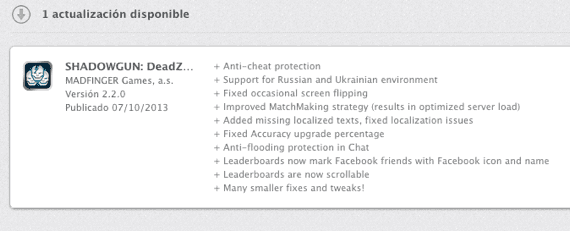
SHADOWGUN: DeadZone is updated to version V2.2.0

In this post we give you some tips to follow if after updating to the latest version of OS X 10.8.5 you have encountered some problems.
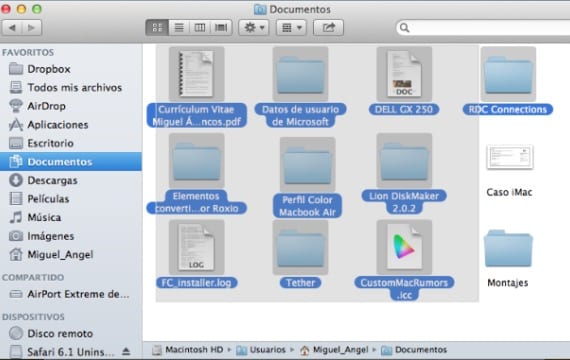
We show you the different ways that exist to select multiple files in OS X

We show you how to reset the PRAM memory when a Mac begins to give unexplained failures
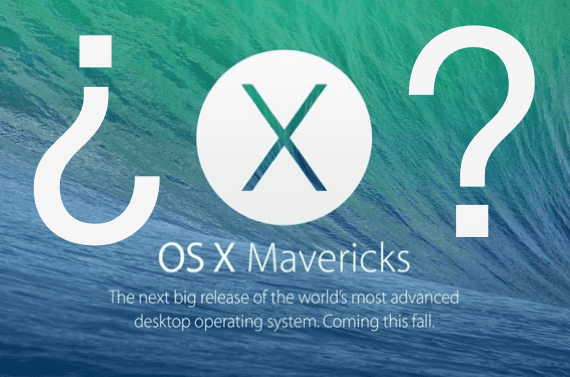
And now, the new version of OS X 10.9 Mavericks, when?
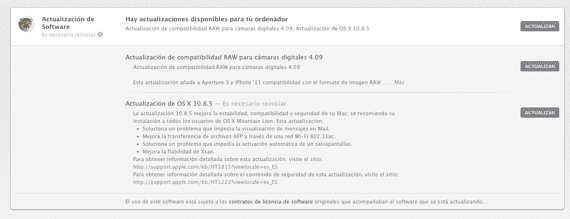
Apple just released the final version for OS X Mountain Lion 10.8.5

We show you how to create a widget from a web page in Safari to add it later to the Dashboard

Download the 8 wallpapers of OS X Mavericks DP 7

We show you how to create an Ad-hoc Wi-Fi network, that is, from computer to computer without a router in a decentralized way to the existing infrastructure.

Nine wallpapers for our devices totally free

We show you how to call the quick view of a file in OSX using the trackpad

How to create a USB recovery executable for OS X

Increase the audio level of your Mac with Boom

Apple reports that iPhoto libraries may malfunction if external drive is at FAT32
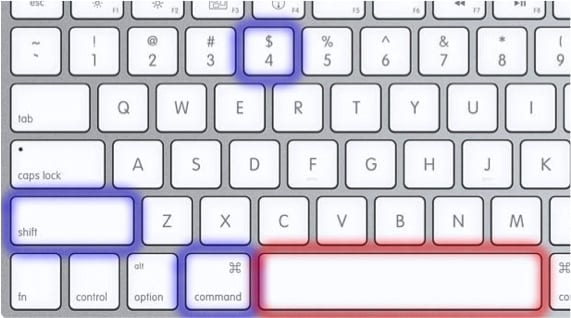
We show you how to remove window shadows in window shots

An old vulnerability not yet patched in OS X and which was discovered five months ago, could allow root access to unauthorized users.

The Form 3 1D printer already has its application for Mac

We show you how to move your Time Machine backups to another drive in a simple way.

We present the first review of the future Snapheal PRO application that will go on sale next September for OSX

We teach you to organize the applications so that when you request them through the Finder they are grouped by type

Learn how to get your Mac to automatically repair permissions using Automator and Calendar

We teach you to manage the applications that you are going to use by default to open the different types of files

We teach you how to configure the boot so that you can start the Mac from another hard drive and thus perform tests or troubleshoot.

We show you how to manage parental permissions and controls remotely easily and quickly.
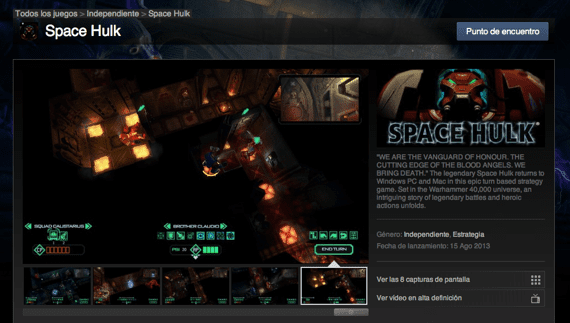
The Mac version of the new Space Hulk game now available

How to configure Mail to automatically reply to mail
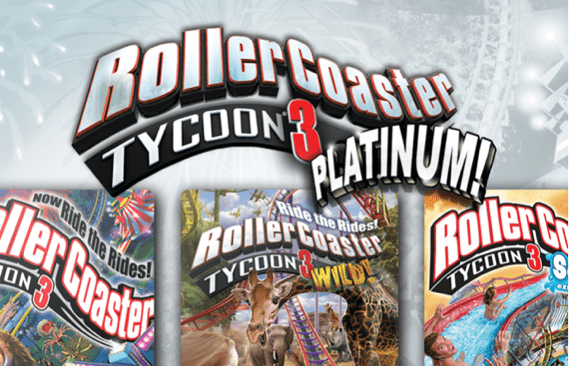
The RollerCoaster Tycoon 3 Platinium game, on sale for a few days
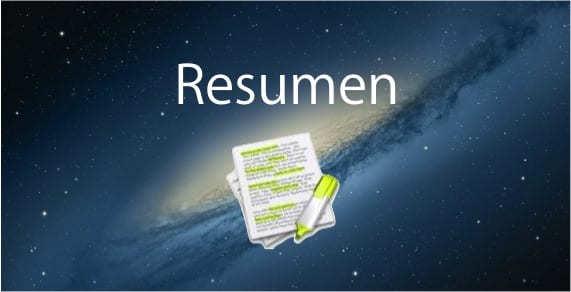
Utility with which you will be able to make a summary in OSX without having to think much
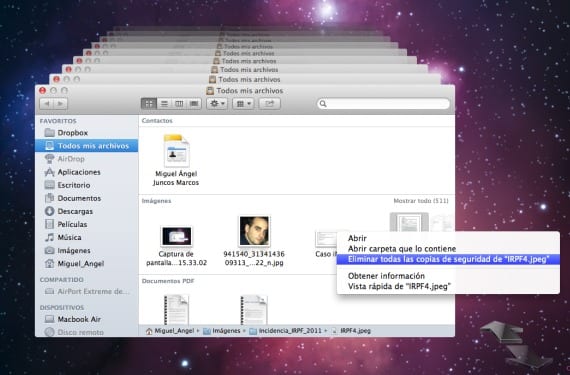
We show you how to delete files that do not interest you in your backups from Time Machine

We teach you how to use your iMac as an external screen for your Apple laptop through Target Display mode
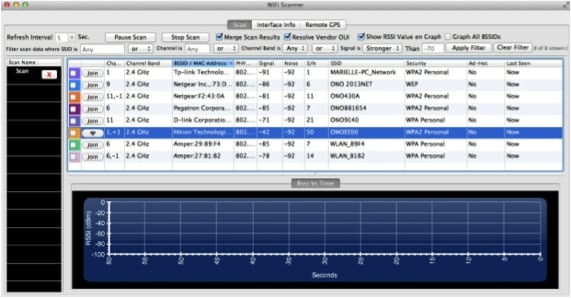
You can download the WiFi Scanner utility for free from the AppStore for a limited time. It will allow you to scan the WiFi networks that you have around

CleanMyMac 2 at half price for a few days
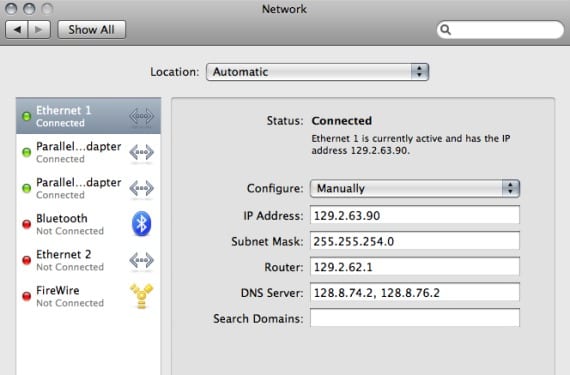
We show you how to quickly see the IP address of your Mac with a simple command, both public and private.
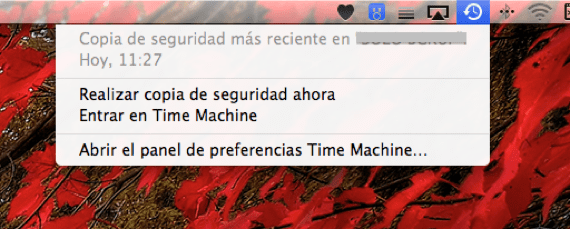
Time Machine and its two advanced options in the menu bar

Learn what the keychain access utility is and how to use it
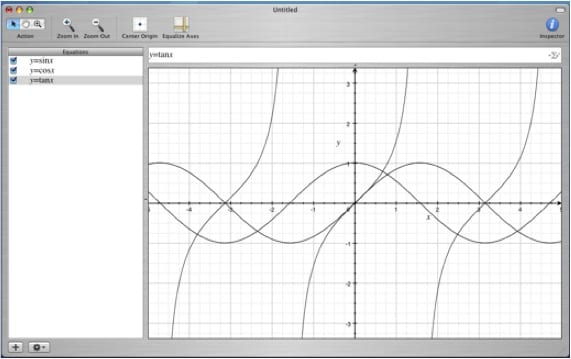
Discover the utility present in OSX called Grapher to be able to study graphs in mathematics

We explain what .flac files are and how to reproduce them in OLSX
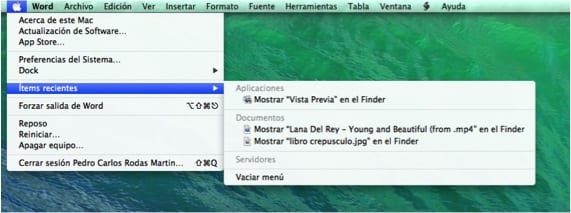
Trick by which you will be able to open a Finder window with recent items
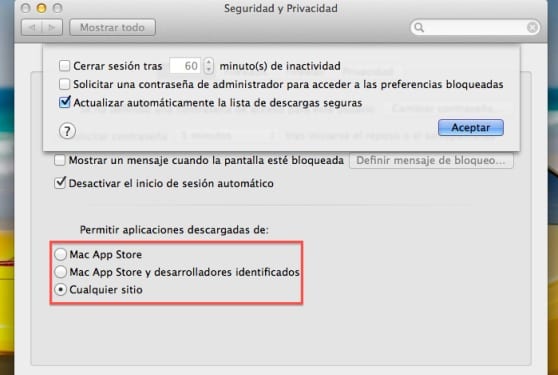
We show you how to configure Gatekeeper so that it does not "bother" when we update our applications at the highest levels of security
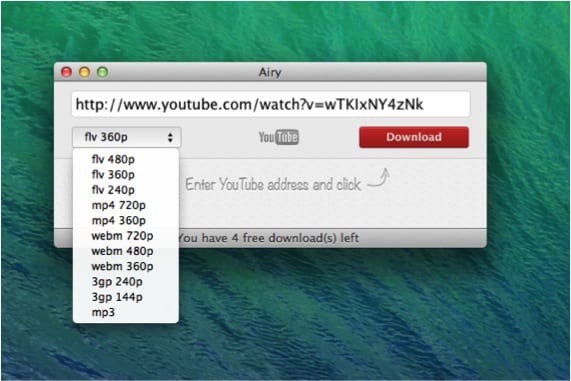
Airy application with which you can download YouTube videos in video and audio formats.

We show you how to install OS X on your hard drive without the internet recovery option
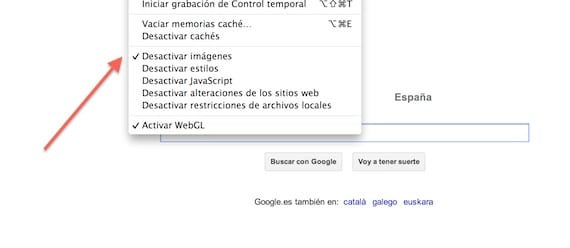
With this trick you can save a large amount of megabytes in your data rate
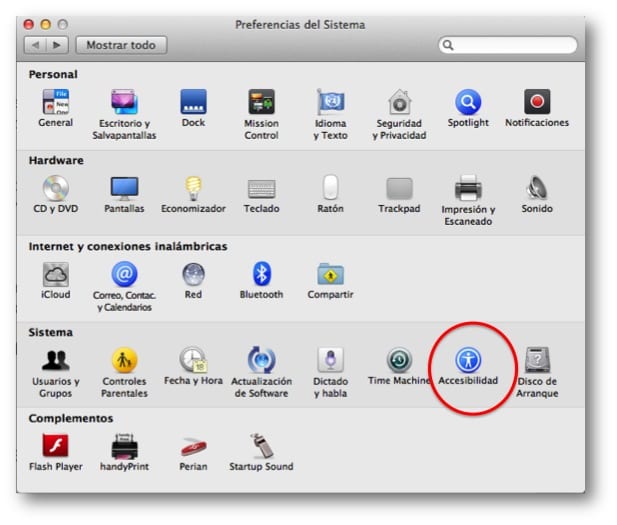
We help you to know and configure the zoom option within OSX

We show you what they are for and how to configure the active screen corners in OS X

We show you how to activate the debug menu in the contacts application, which remains hidden by default.
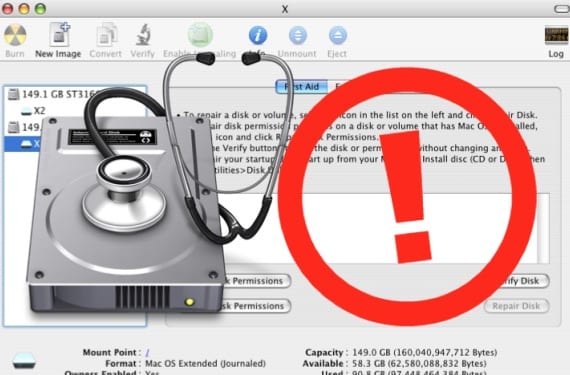
We show you what you should do when the disk utility shows errors and identify if it is a bug or really our disk unit is failing.

Adobe releases a new update for Flash Player
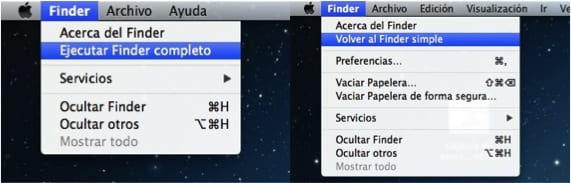
Use the simple Finder in OSX activating it for any type of account
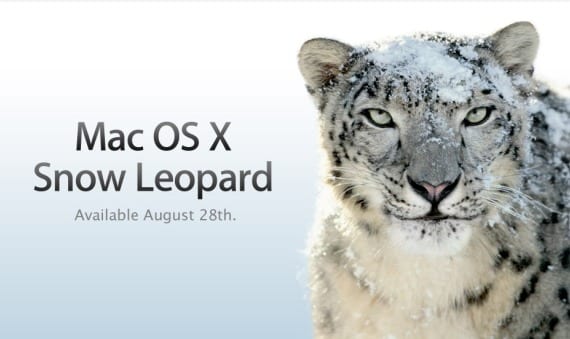
It is a quite feasible question considering the evolution of iOS and the maintenance of the price in the successive updates in OSX. Will it become free?

We show you how to deactivate the automatic updates option from the App Store so that you can choose what you want to update by yourself.
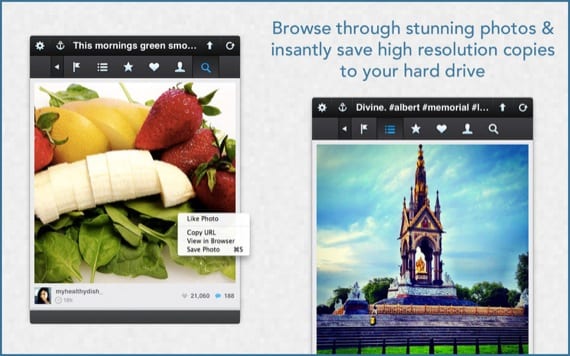
Instagram continues to gain popularity and proof of this is InstaReel, another client for OS X

With this simple tutorial we will see a way to refresh the Launchpad if it does not show all our installed applications correctly.

Optimize your time when copying files in OSX
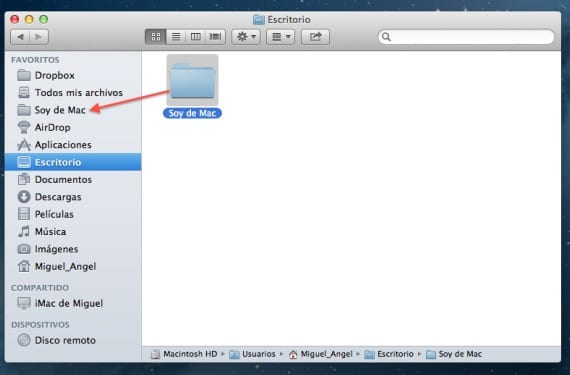
We show you how to open different locations from the finder from the same place without having to open more separate windows.

We show you how to change the search engine built into your default browser.

With this little "trick" inside the Airport utility in OS X, we show you how to install the firmware you want on your Airport or Time Capsule base.
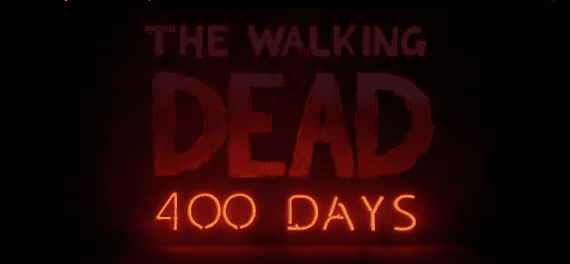
The Walking Dead: 400 Days (DLC) Now Available for Mac OS X
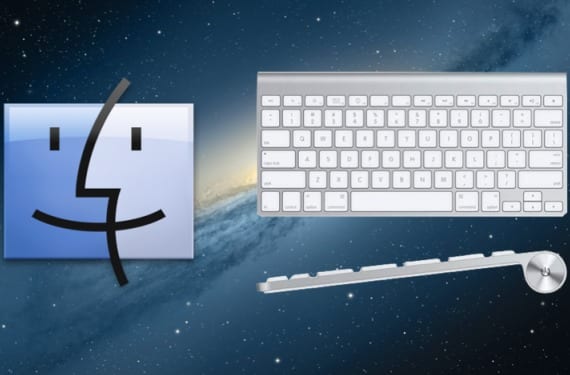
Use your keyboard shortcuts to access OS X menus without using the mouse, more effectively.

OS X Mountain Lion: RAW 4.07 compatibility update

We show you how with a little trick you can resume and pause your programs in OS X

We show you how to protect your files from prying eyes when you connect an external drive and there is a user change.

Regular use of purge will clean the system and permanently erase memory resident files albeit temporarily
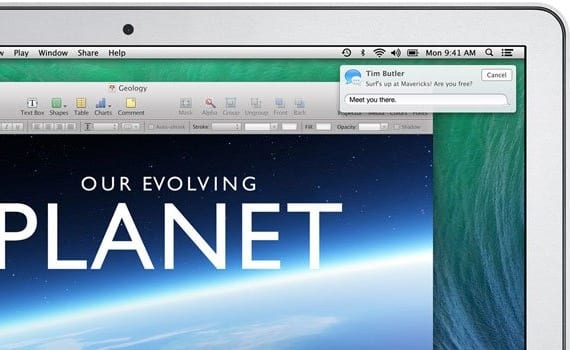
Now OS X Mavericks integrates a notification that alerts you when your keyboard or other compatible device is running out of battery power.
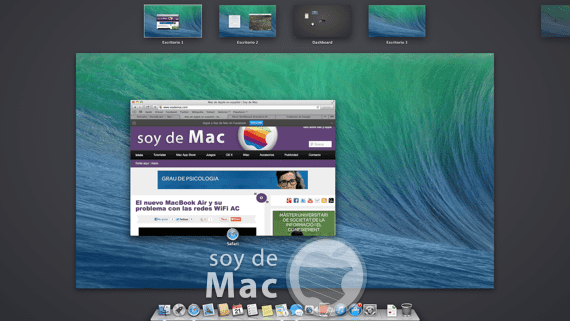
OS X Mavericks and the new Mission Control option with the Dashboard
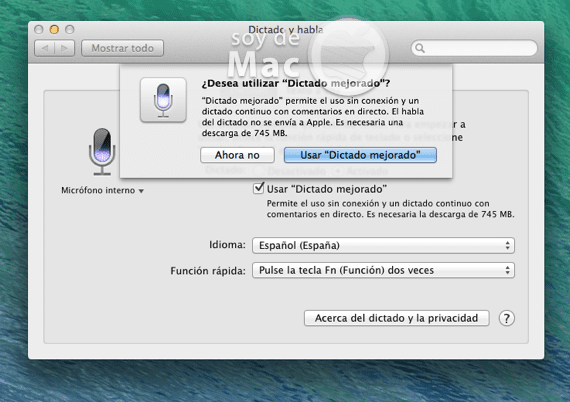
OS X Mavericks and its new option for 'Dictation and Speech'
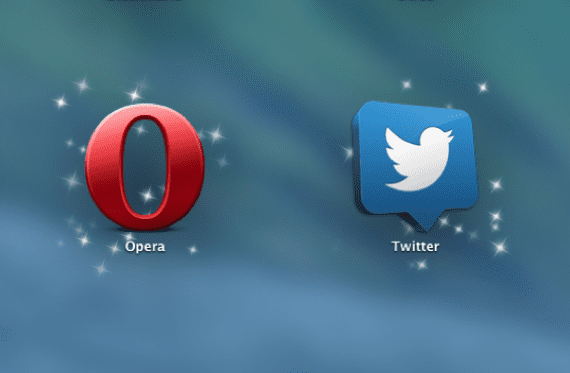
The Launchpad 'star' effect in OS X Mavericks

Prot - On, a new service that helps us protect the files we share, allowing us to manage that security even after sending
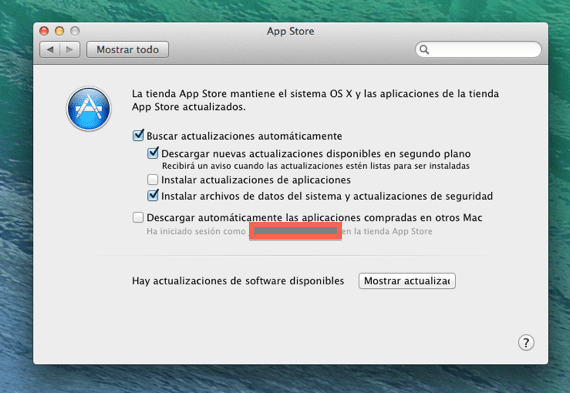
OS X Mavericks allows you to update applications manually

[Video] OS X Mavericks connected to multiple monitors
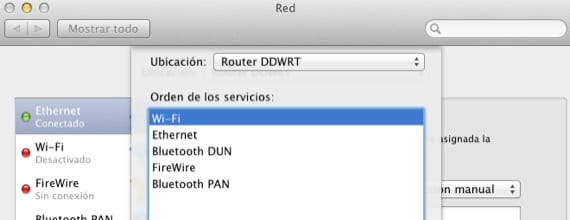
In Mac OS X we can establish certain priorities in the connection so that everything is automatic

In this post we teach you to activate NTFS in writing and reading manually without having to resort to third-party programs.

It appears that Apple has taken their old "Ram Doubler" technology back and updated it to accommodate OS X Mavericks with memory compression.
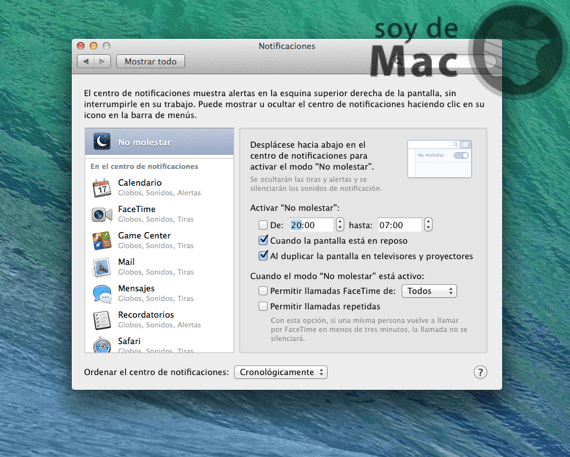
OS X Mavericks: 'Do Not Disturb' for Notification Center

The new Apple operating system has not come alone and it is already known that there will be a Server version that will allow the administration of iOS 7

Apple has decided to update its protocol for sharing files with Windows and has moved to the new SMB2

All Macs with Mountain Lion will be able to install OS X Mavericks

Apple has announced with its new OSX Maverick the arrival of the Maps application on Macs

New iCloud Keychain utility from OSX Mavericks with which passwords can be synchronized using iCloud.

We show you an easy and simple method to create an encrypted image within a drive or partition from disk utility.

Simple tutorial with which you can make backup copies of devices in iTunes at different times.
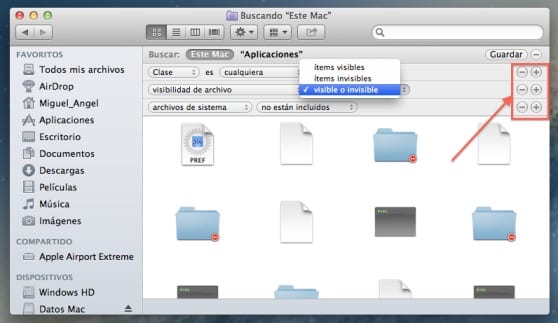
We show you how to refine your searches on Mac to reach more records than Spotlight can find in a first search.
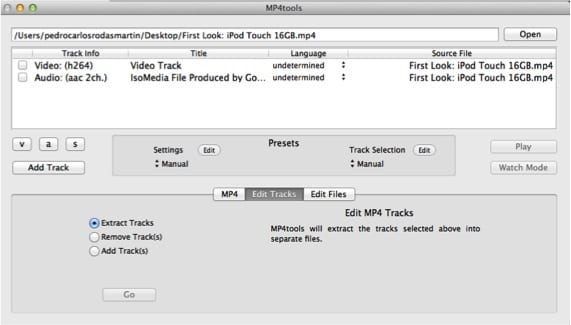
Video converter to go from any video format to one compatible with Apple products

Modify the sound of the volume keys on OLSX and when starting a Mac

We show you how to activate the common Unix printing interface on Mac (CUPS) so that you can manage your printer in whatever way you want.

Add extras to OSX preferences with a totally free application

In this post we show you a few points to keep in mind so that your Mac remains in top shape.

Tutorial on how to zoom the screen when giving a presentation with your MacBook

Remap the keyboard of a Mac to have the delete key

Tips to speed up the startup of your Mac with simple actions at an advanced level

We show you how to eject a disk with multiple partitions in different ways
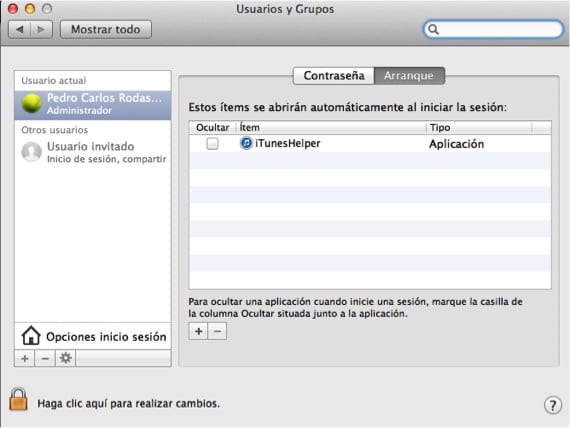
Simple solutions to speed up the startup of a Mac in case you have noticed a slowdown

Tutorial to convert PDF files to EPUB format using Automator
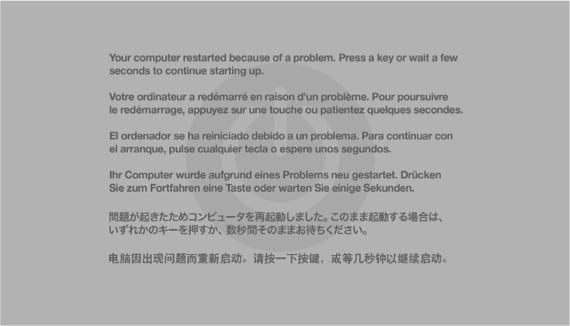
Know what a kernel panic is and how to get out of it in the event that our computer is capable of recovering itself.

If you have mistakenly changed the language or have found it directly in another language, we will show you how to reverse it in a few steps.

Edit the option to close windows when exiting an application

We show you how to solve possible freezes of the menu bar in OS X

We show you the different options to migrate a user account to another Mac with tricks and

We teach you two methods to easily create more storage space by setting up a RAM Disk.

On rare occasions when looking for information in "About this Mac" in the storage category, it does not provide us with true data. Let's see how to fix it.
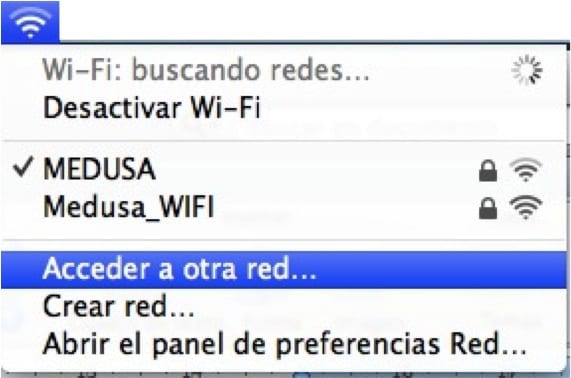
Learn to create a Wi-Fi network with our Mac to connect devices without having a Wi-Fi network created by a router.
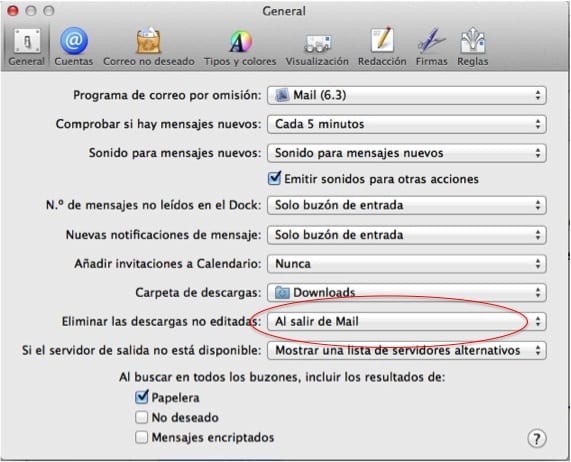
Tutorial on how to modify Mail preferences to save space on hard drives
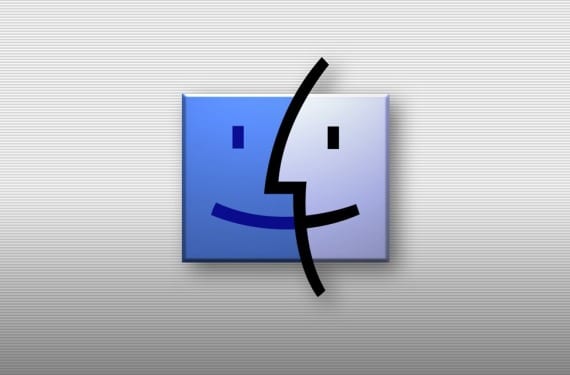
Add the elements you want to the Dock or the Finder bar using keyboard shortcuts

Create an OS X to USB installer in recovery mode without downloading it from the App Store, either because you don't have space or because it came pre-installed.

Add preference scripts to the dock to quickly launch system management
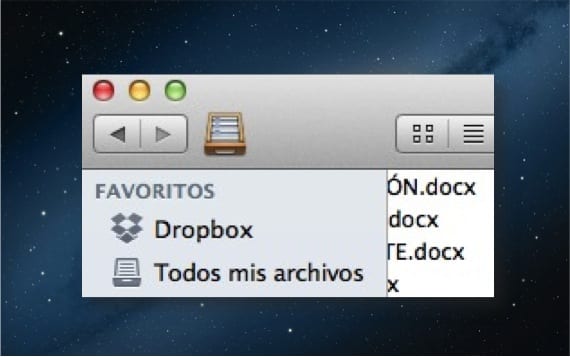
The buttons on the toolbar have double types of hidden use.
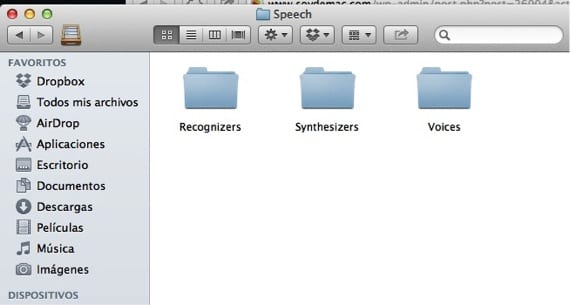
Eliminate unused system voices to get disk space

Simple Applescript to be able to translate texts automatically

OneSafe is a great rival for 1Password on the Mac App Store

Three easy ways to force close applications that have been frozen in OSX

Add one more customization option to the OS X screensaver by modifying the display time between images.

Modify the DRM of your audiobooks with AdioBook Coverter and use your purchases on any of your devices.
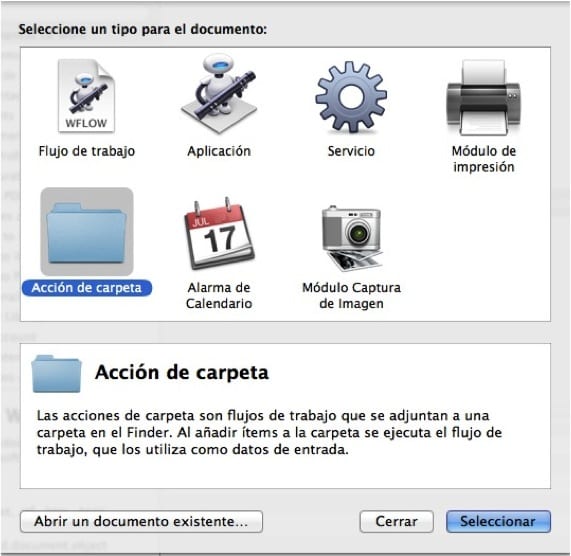
Automatically print files located in a DropBox folder with Automator

If at any given time we need the numbers to look larger in the calculator or the contacts, we will activate the large type option.

Sometimes when updating to the new version of the system, in this case Mountain Lion 10.8.3, applications may fail. See how to solve it.
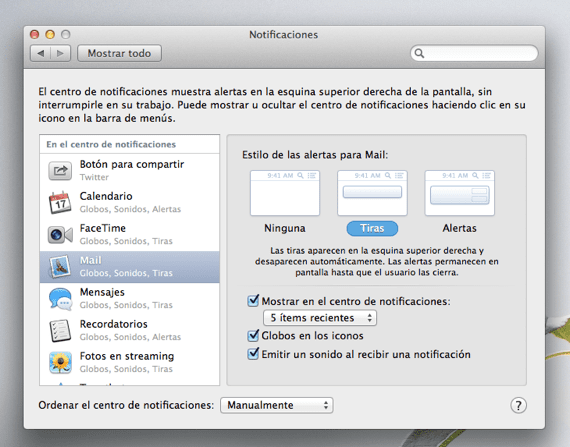
Remove 'red balloons' from apps from the dock

We show you with a simple command in the terminal, how to solve all the file associations that are not correct.
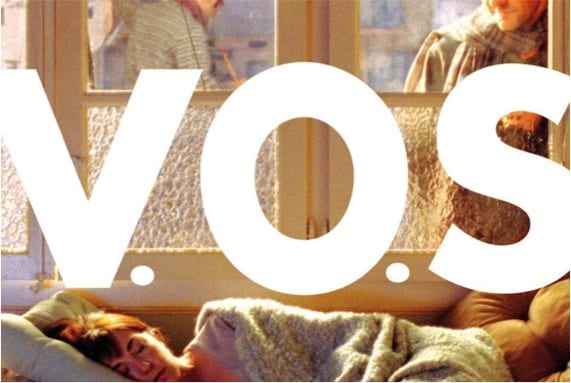
Subtiltle automatically downloads movie and serious subtitles to your Mac

Pack of 6 games for Mac, with contribution included to an NGO
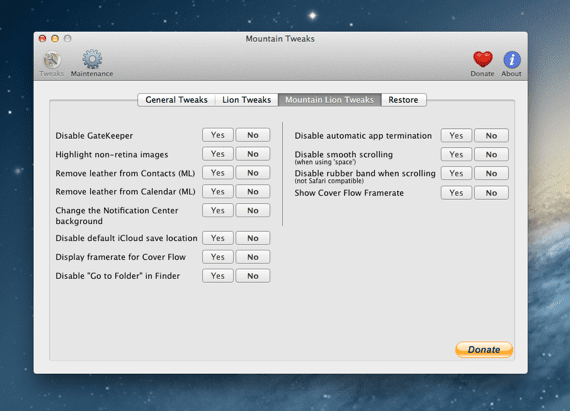
Change the background of the Notification Center in OS X Mountain Lion

Change notification center background in OS X Mountain Lion

Once the image we want is defined in our user account, then we cannot leave the default image if we want none to appear.

Through keyboard combinations we can manage and retrieve the closed tabs during our web browsing session.

The music player Vox Music Player, still in beta format, has just been updated redesigning its interface to make it as minimalist as possible.

List of useful applications for switchers who have decided to switch to a new operating system and Mac computer

Process to create a smart album that separates videos from photos in iPhoto so that the library is not too large
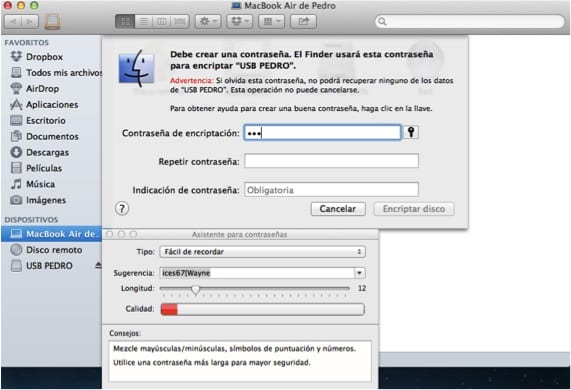
Learn how to encrypt drives on Mac to avoid security problems
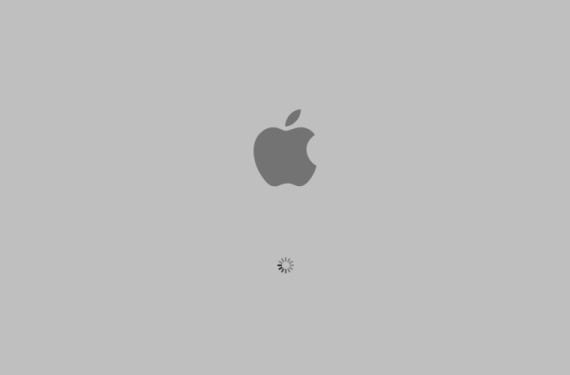
Change the way you manage OS X startup with the wireless keyboard as well as knowing the shortcuts to do so.

If you have had many strange freezes or reboots lately it may be that your RAM is in bad condition, Memtest will tell you if it is so or not.

Create visual lists with the iTunes screensaver with which you can choose and play songs from the same screensaver
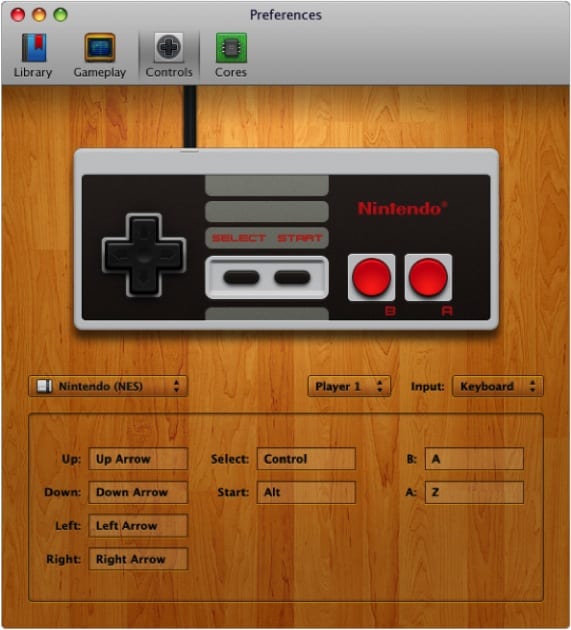
Get a vintage console game emulator on your Mac using a virtual machine

Through a few commands we can manage or delete recent places when saving documents.

Through the terminal and a command we can see which applications have open processes that hog bandwidth on your network

Manage duplicates that we have in the iTunes library and be able to delete them to save space

If you are not convinced by the latest version of Apple's Safari browser because you liked the previous version more, we will show you how to do it.
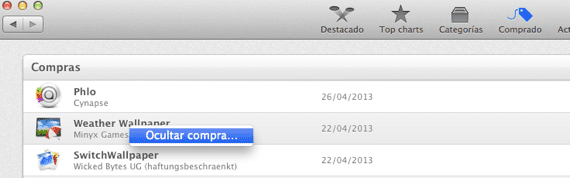
Hide and show apps purchased from the Mac App Store
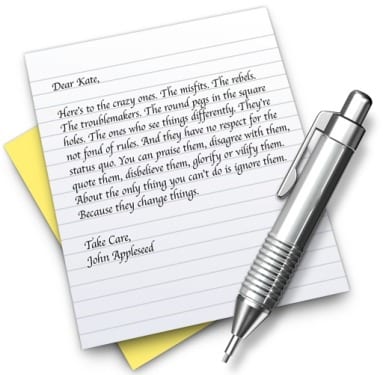
We show you through keyboard shortcuts to adjust the speed and precision of the cursor so that you can edit text more quickly.
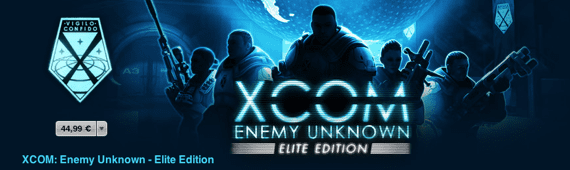
XCOM Enemy Unknown, now available on the Mac App Store

With Spotdox we can move files from anywhere on our Mac to the Dropbox cloud remotely

With LAN scan-Network scanner you will be able to see which devices make up your network, being able to see the ports so you have access to them.

Small trick for the system to show us the intensity of the bluetooth connection in our devices, very useful to diagnose problems.
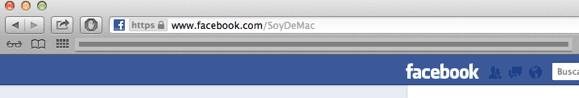
Option to use Facebook chat on our Mac

Method by which you can cancel updates started in the Mac App Store

With MLPostFactor, we can have the OSX Mountain Lion installed on the computers that support OSX Lion, which before we could not update due to compatibility

We show you the possibility to change the audio from stereo to mono in a few clicks depending on the situation you are in.

Recover the data that you have mistakenly sent to the trash and then deleted from it as well.

MacCleanse 3 is a software cleaning program left after deleting applications, surfing the web ...

The Drum Machine allows you to play with rhythms, sounds, scales ... to get the best possible
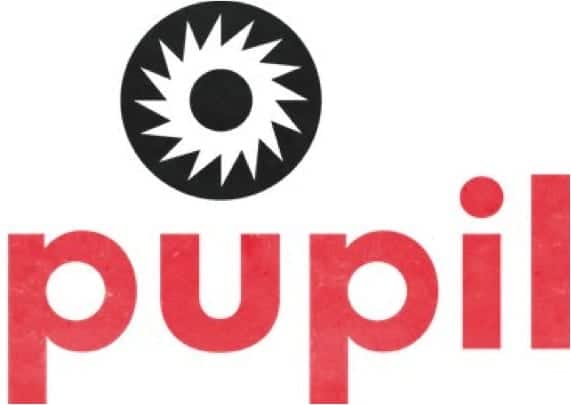
Application what you can change with two clicks the resolution of the retina display panel of your MacBook Retina

Block the prying eyes of your steps on the Internet with Disconnect.

Update of the Skitch application with which you can now modify your PDF files to which you can add annotations and stamps
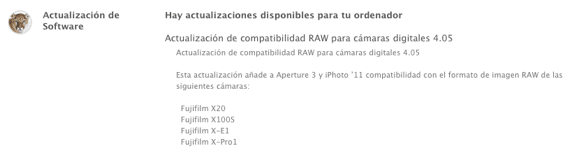
New RAW compatibility update for Fujifiilm digital cameras
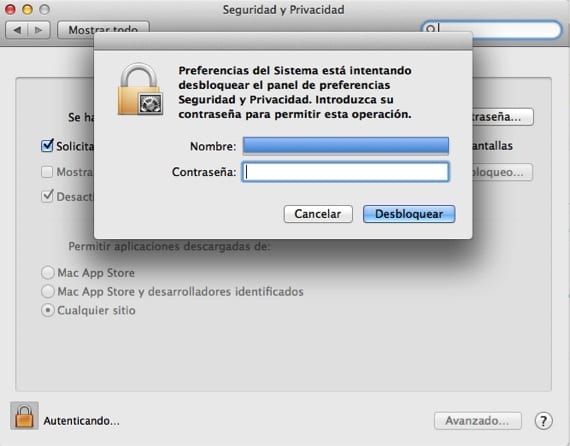
Know how to adjust the security options in OSX for the installation of applications outside the Mac App Store.
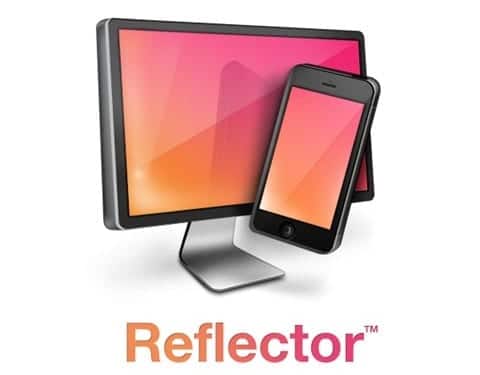
Reflector is a program conceived to add screen mirroring to Mac from your iPhone or iPad and thus be able to view content on the big screen.

SketchBook Express has a large number of tools such as various brushes, pencils, palettes, layers ... making any drawing come true
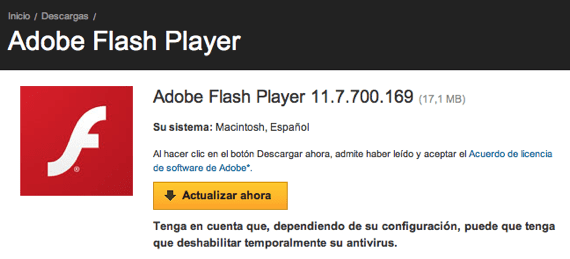
New update of Adobe Flash Player for Mac

Delete blocked files from the recycle bin when it shows us an error message that the file cannot be deleted.
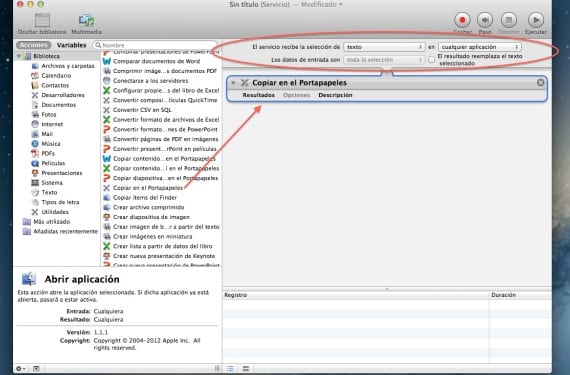
Take your selected text from any application to Notes from the pop-up menu by creating a service.
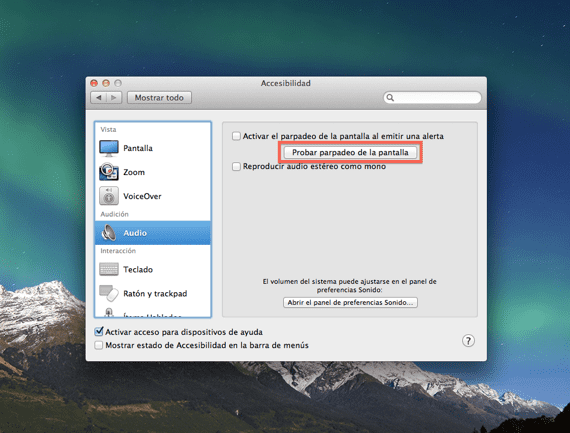
OS X notifications in the form of 'led flash' on our Mac

Remove duplicates from the right mouse button menu on "Open with", to make the list more clean and orderly.
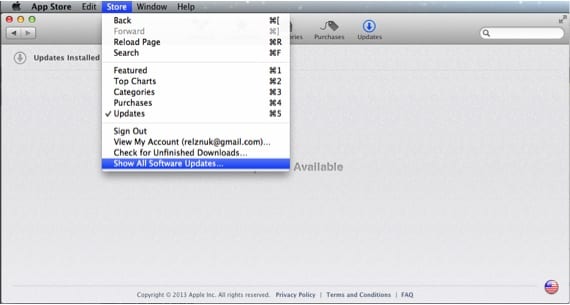
Hide a software update from the Mac App Store in OSX when we are not interested.
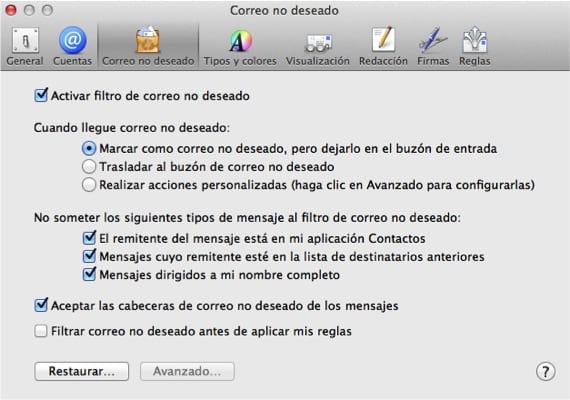
Advanced Mail Junk Filters Configuration on OSX.
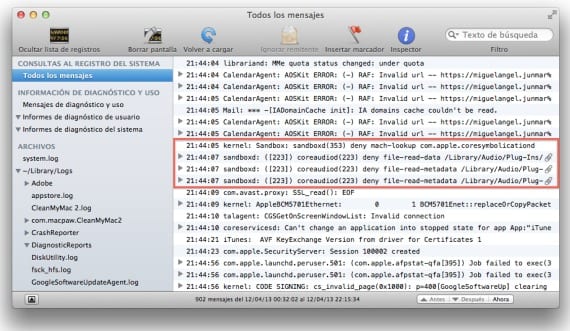
Learn to troubleshoot errors when trying to access files, or open programs that use the sandbox in OSX

The Serdworx team company has developed an application that allows you to change the extension of your multimedia files easily and simply.

Even though it is not the most competitive on the market, this ePub reader is attractive due to its commitment to simplicity when managing your files.
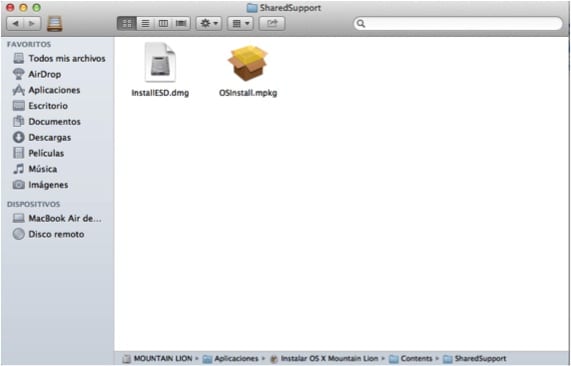
Steps to create a copy on a pendrive of the OSX Mountain Lion that we have bought and have available in the Mac App Store.

When the computer wakes up after a sleep state, it may not recognize our password. We teach you how to solve it.
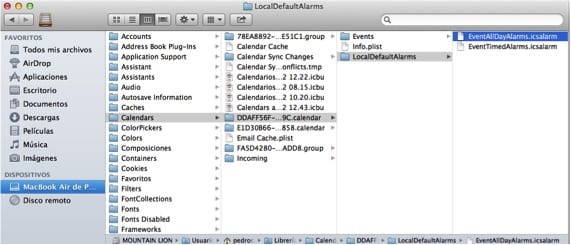
Modify the behavior of how full-day calendar events are reported to the system.

Get to print documents simply by selecting them without having to open them from the Finder.
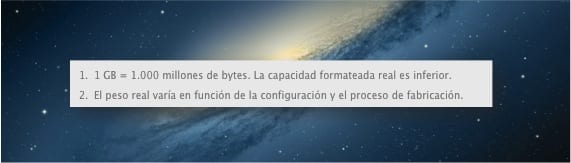
Explanation of what happens when we buy a Mac and when we look at the capacity of the hard drive in the system we see that it is less than advertised.

Amazon updates Cloud Drive for OS X incorporating several new features that were already necessary, to face other services of the competition.

The developers ask that Apple before June remedy the problems with the iCloud APIs.
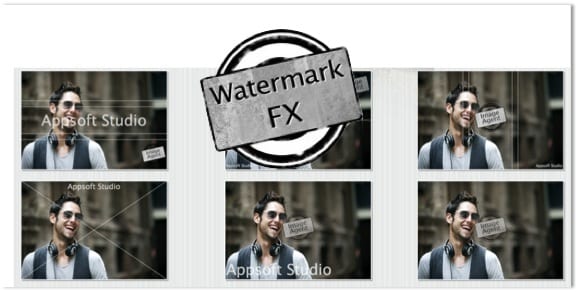
Application for Mac with which you can easily put watermarks and water lines to protect images that we upload to the web.
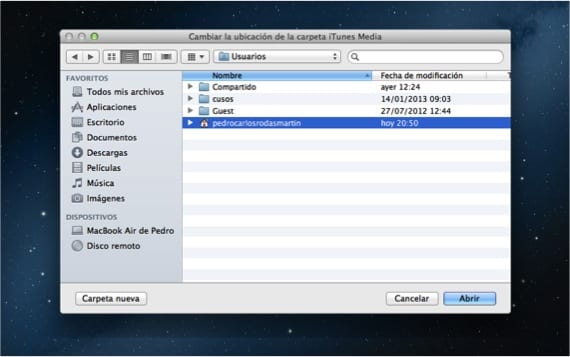
Allow all user accounts on your Mac to access the music on your hard drive belonging to music collections that other users have.

WineSkin offers you the possibility to emulate applications specifically designed for Windows on Mac without problems
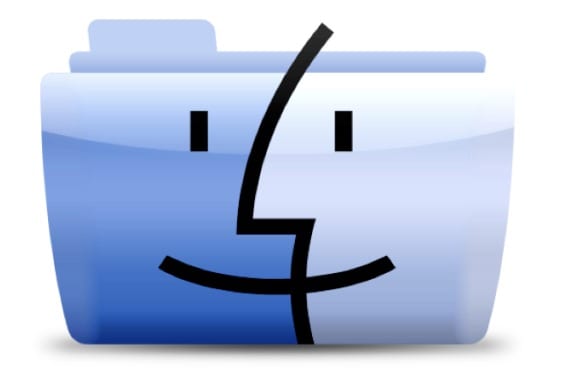
Small tutorial to learn how to use many of the options that OS X offers us in relation to route management.

Microsoft Office for Mac, runs out of update support from Microsoft.

Download Youtube video and audio multimedia material from the Internet to prepare your classes.

Use Automator to shut down your Mac when it already receives too many errors, either due to workload or because it is outdated.

Use preview slides to your liking to create image compositions, without photo editors involved
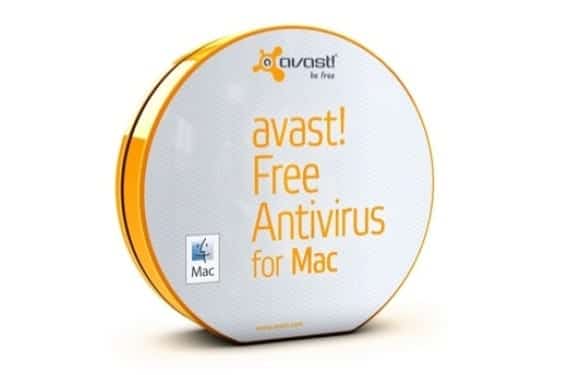
Avast! antivirus offers you a free and quite competent option to protect your system from unwanted intrusions

Change the alert sound per application in the notification center in just a few steps in OS X
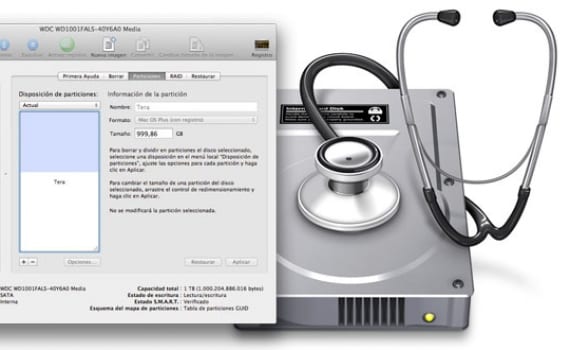
Tasks that we can do in the utility that comes standard in the OSX system called Disk Utility.
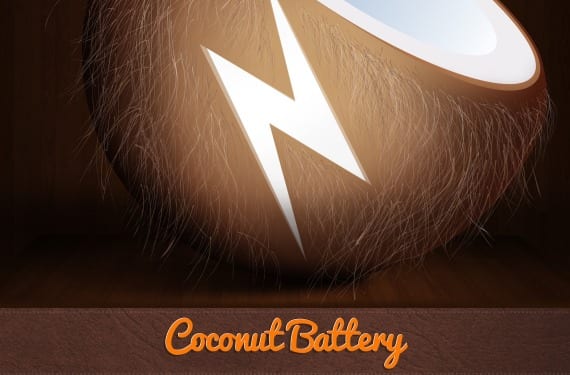
Coconut Battery is a program specifically designed to help you know how it is and how much battery your macbook has left

Photo editor for quick and uncomplicated retouching, no prior knowledge required as it is geared towards the average user

Keep default programs to open certain file types or just leave the file type orphaned on Mac

With Music Converter you can change the extension of your favorite music to the format you use the most
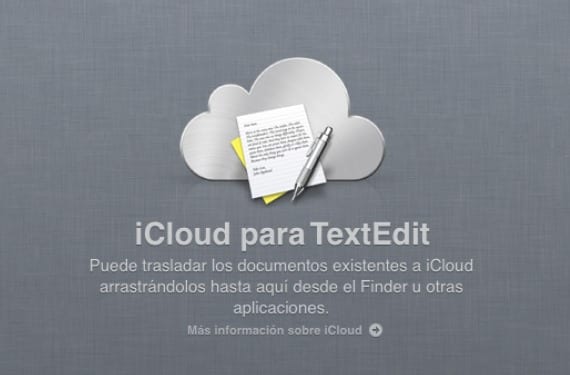
Save by default all your documents created with OSX TextEdit to disk drive instead of iCloud
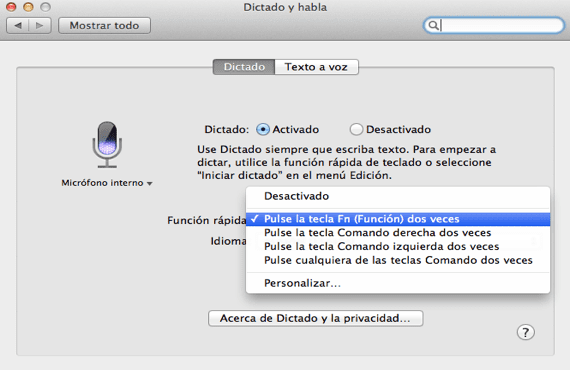
Change the key for voice dictation in OS X

Fully integrate Facebook with OS X Mountain Lion

Get Spotlight to work like the first day in two steps

Manage screen brightness and red tint on Mac with Dimmer. Allows you to customize various presets for different uses

Fixed some issues that played with Pixelmator on OS X 10.8.2

FlipClock, a screensaver clock on your Mac

Fixes two small issues in osx 10.8.3 related to preview and text editor
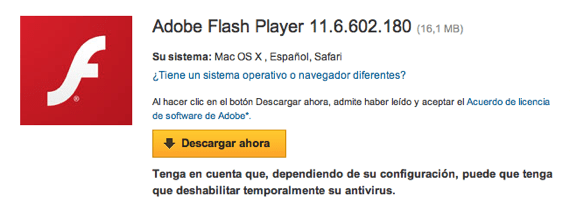
Adobe Flash Player is updated again
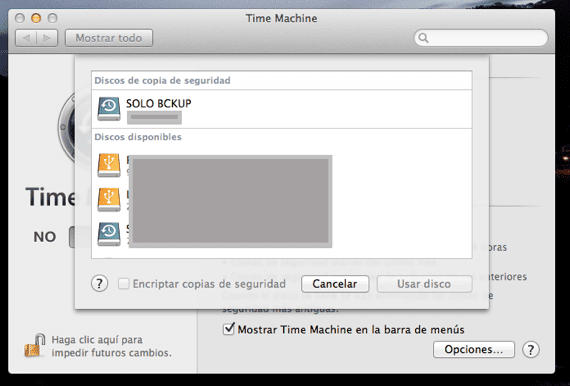
Encrypt our Time Machine backups quickly and efficiently

Activate the menu sidebar in iTunes 11 in a simple way in just a couple of steps.
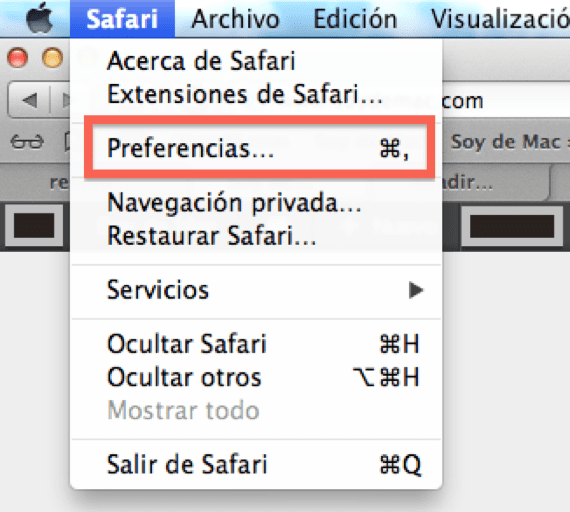
Remove saved passwords from Safari in a simple way

OS X Mountain Lion 10.8.3 is now available for download

Preview allows us to use comic-style balloons from our Mac

iTunes Match was launched more than a year ago. What does the service offer us? Is it worth paying for it?

Key to launch the Launchpad with one click, with the F4 it will be faster without a doubt

Two more shortcuts for our Mac OS X related to the trash

Some keyboard shortcuts for Mac OS X to delete files from Trash
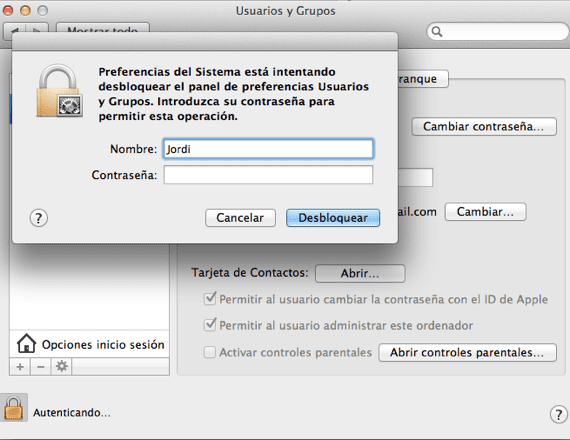
How to create more than one user in Mac OS X to restrict access to our main user

CleanMyMac 2 now available for our Mac
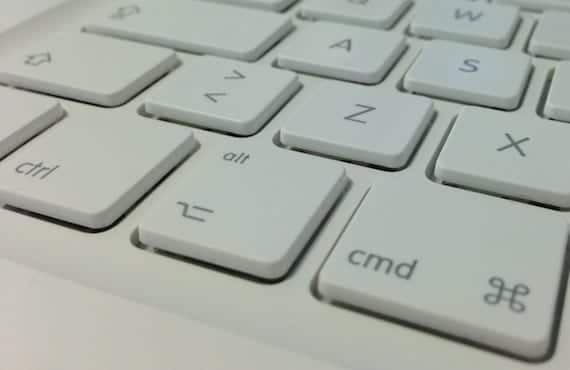
We discover what the Alt or Option key on Mac is for. What secrets does this key hide? Don't miss out because it gives you access to many functions.
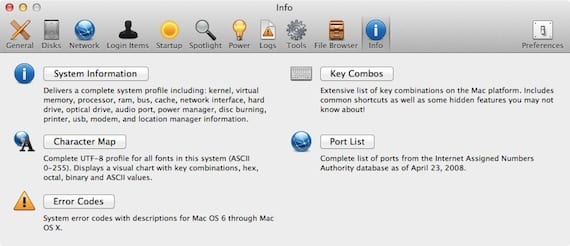
MacPilot allows you to control more than 1000 features of OS X with a simple mouse click
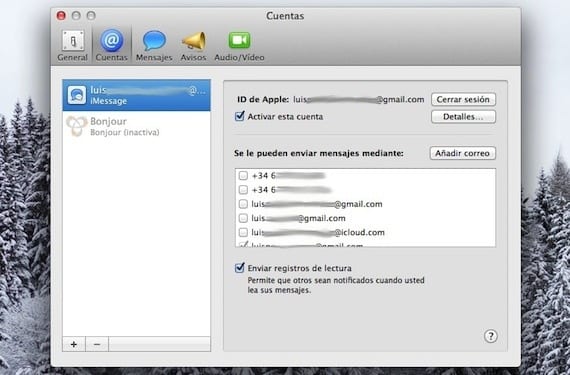
OS X gives us the opportunity to use our Mac to send and receive messages using various email accounts and phone numbers as identifiers.
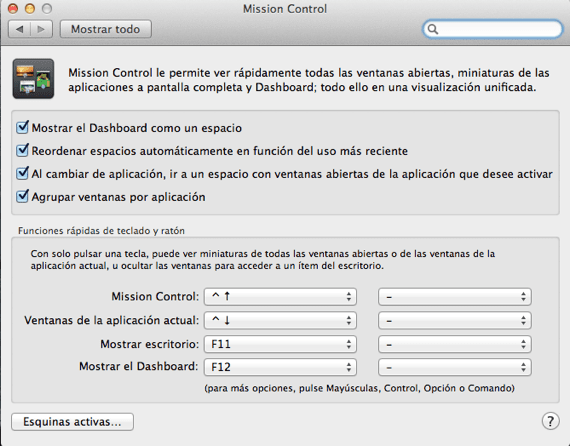
How to add the 'weather' and other widgets on the Mac desktop in a simple way
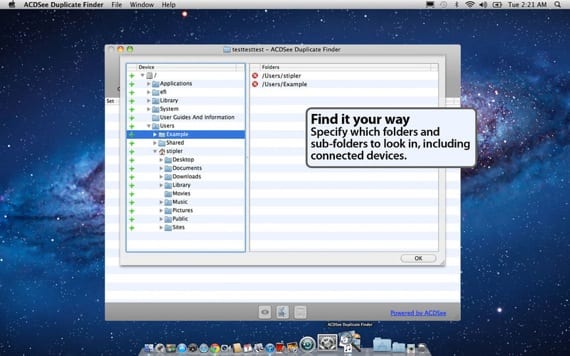
ACDSee Duplicate Finder, delete your duplicate photos with a single click

Baldur's Gate Enhanced Edition, now available for our Macs
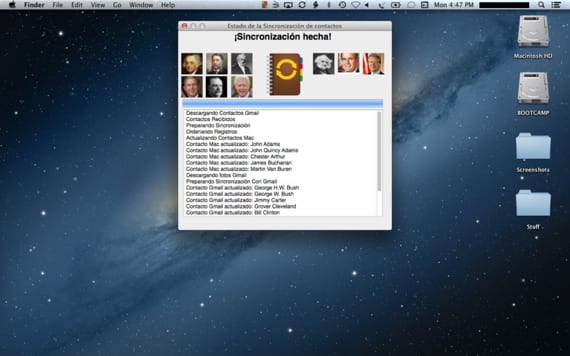
Contacts Sync For Google Gmail, another way to save and synchronize contacts

A Tip for Mac, Start / End that we have on the physical windows keyboard
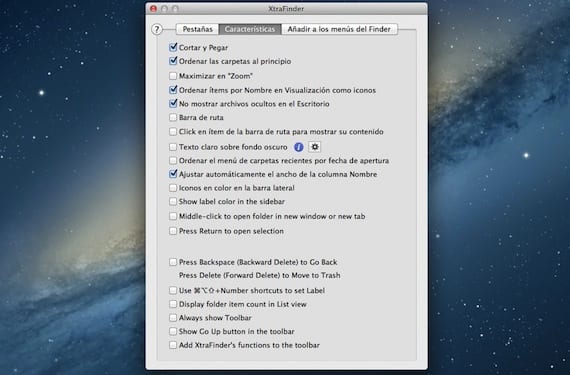
XtraFinder adds many of the options you miss to Finder and a few more. It is also free
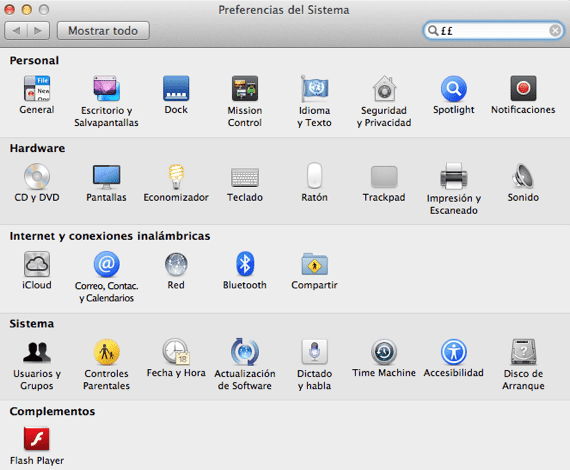
Let's adjust the pointer size in OS X Mountain Lion in a very simple way
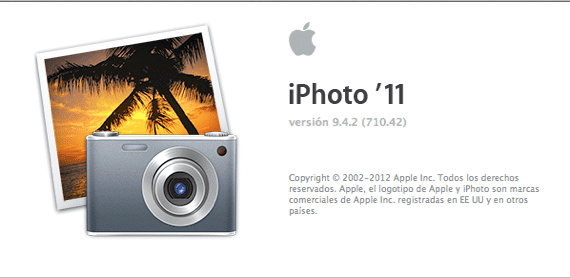
Streaming screensavers for our Mac easily with iPhoto installed

We now have the LEGO Lord of the Rings game available

AppZapper, application to remove applications in OS X efficiently and quickly does not leave any traces
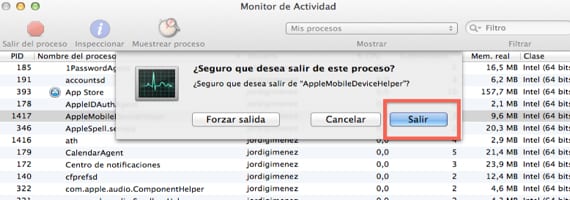
How to synchronize with Wifi-Sync, iOS devices on our Mac and solve possible errors to synchronize
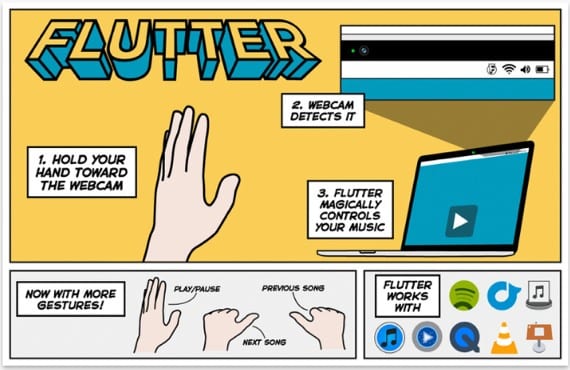
Flutter controls some applications on your Mac with gestures
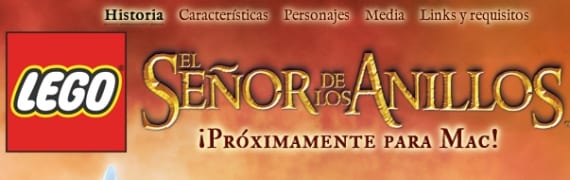
The Lego Lord of the Rings Game will be available soon for the OS X operating system
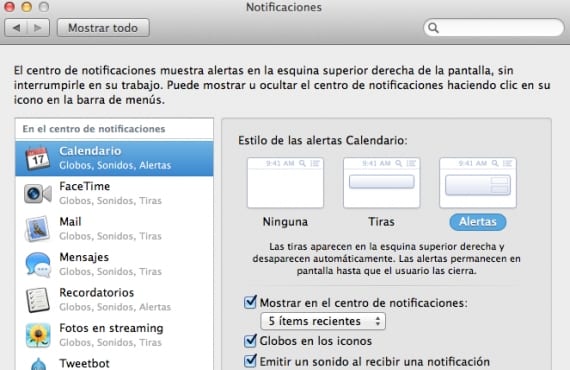
How to configure our Notification Center in OS X Mountain Lion

Mega, the download and file manager in the cloud, already has its extension for Firefox
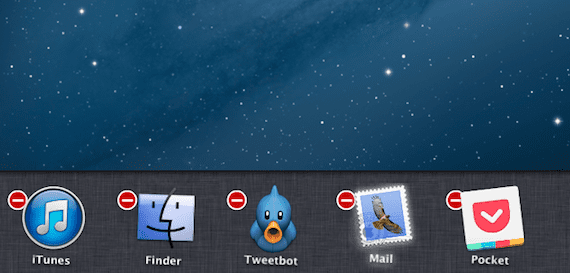
Taskboard brings multitasking from iOS to OS X. Free and still in beta phase, it is easily accessible via keyboard shortcuts
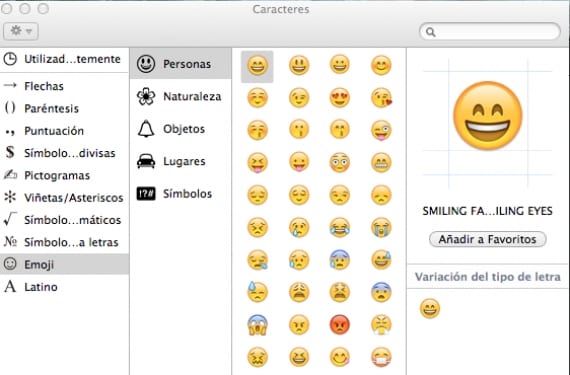
Emoji symbols and special letters in OS X Mountain Lion easily and quickly
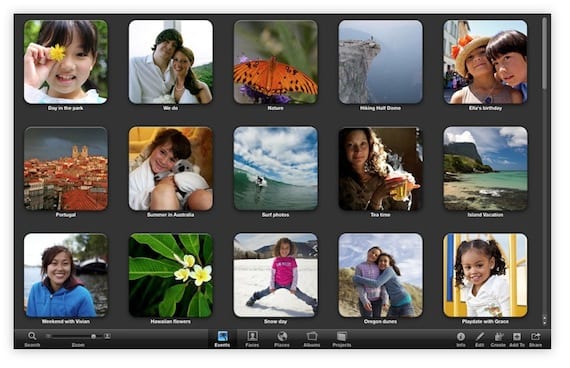
How to disable the automatic start of iPhoto on our Mac

Very basic recommendations that will allow you to optimize your Mac to the maximum so that it works as the first day

With this trick we can adjust the volume and brightness of the iMac to our liking
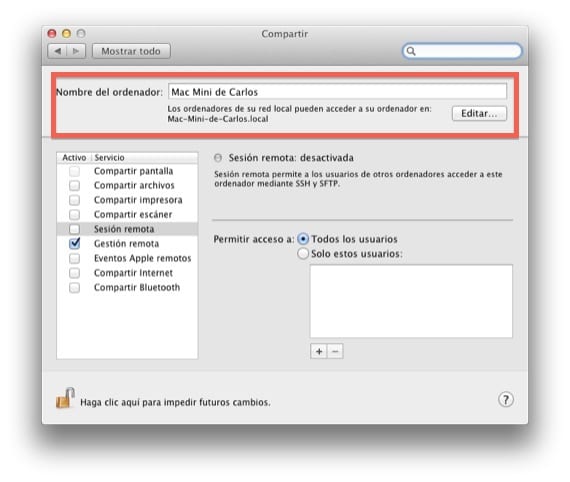
With this simple tip you can change the name of your Mac in less than a minute

With ColorStrokes we can give a different touch to our photographs in a simple and fast way

rEFIt is a free application that installed on your Mac will allow you to choose whenever you start your Mac which operating system you want to use.

With this little tutorial we can partition our hard drive in OS X very easily
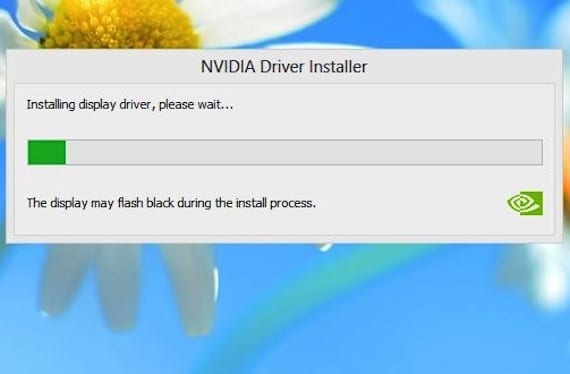
Last step of the tutorial on how to install Windows on your Mac using Bootcamp.
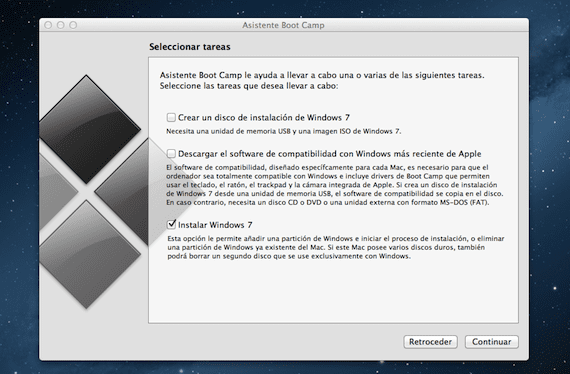
Third part of the tutorial on how to install Windows 8 on your Mac using bootcamp that describes the installation process itself.

Apple introduces a new SMC update that fixes a bug on MacBooks

We continue with our tutorial on how to install Windows 8 on Mac with Bootcamp, explaining how to download the compatibility software
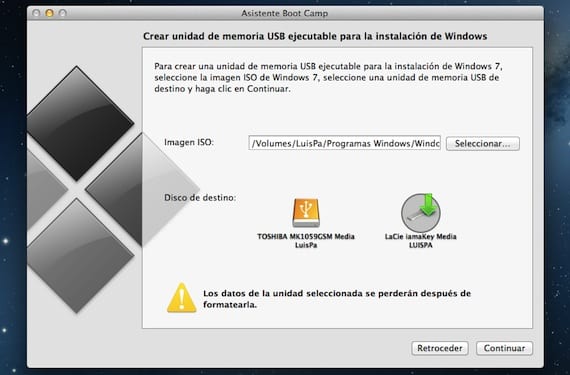
Installing Windows 8 on our Mac is possible thanks to Bootcamp. In this article we show how to create the installation USB.
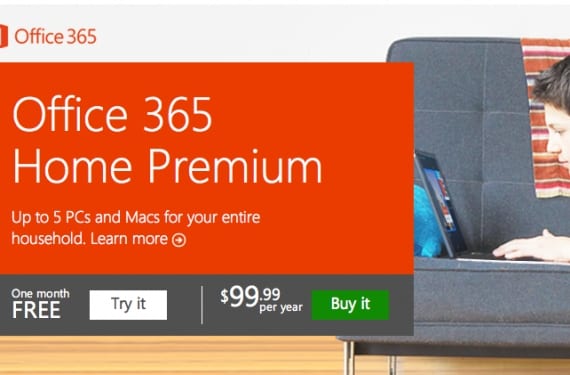
We can now download the version of Microsoft Office 365 Home Premium 2013

How to disable spell checker in OS X Mountain Lion in XNUMX easy steps

Windows 8 grows faster in market share than Mountain Lion considering that there are more computers that can install Windows
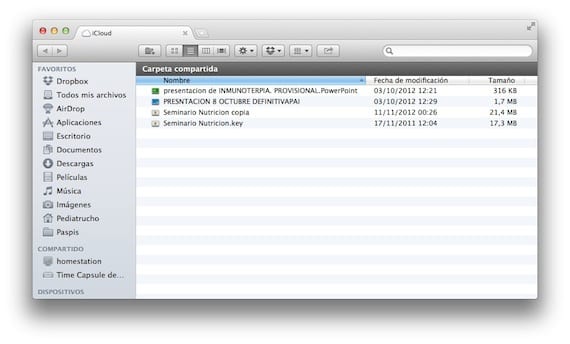
Plain Cloud is a free application that allows you to access all the files you have stored in iCloud from your Mac

Mountain Lion has a pre-installed recovery partition that allows you to easily reinstall the operating system when you need to.

Safari is the native OS X browser. These simple tricks make it much easier to use and get more out of this excellent browser.
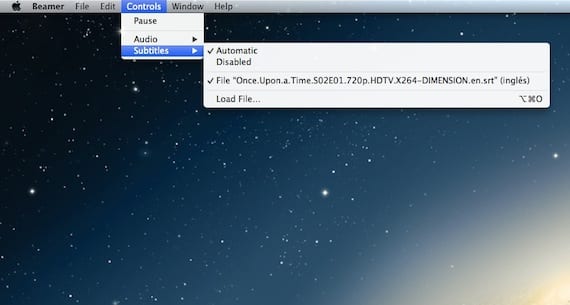
Beamer allows you to play any video file format on your Mac on your Apple TV with the quality that AirPlay offers.
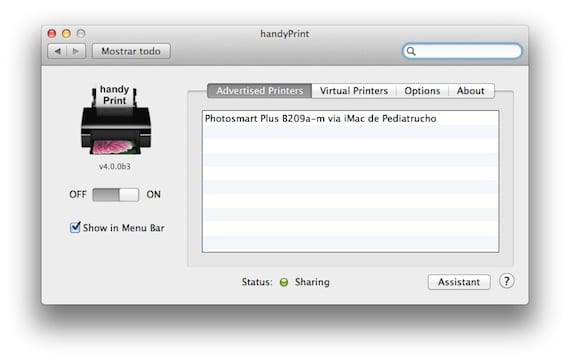
HandyPrint makes your printer compatible with AirPrint, the only requirement is that it be shared on your local network.

Mountain Lion is already the most widely adopted operating system among Macs that connected to the Internet during December 2012 with a share of 32%

Thanks to this trick you can add songs to iTunes playback quickly and easily

The adoption of Lion and Mountain Lion has been quite good, but there are certain users who think that the improvements…
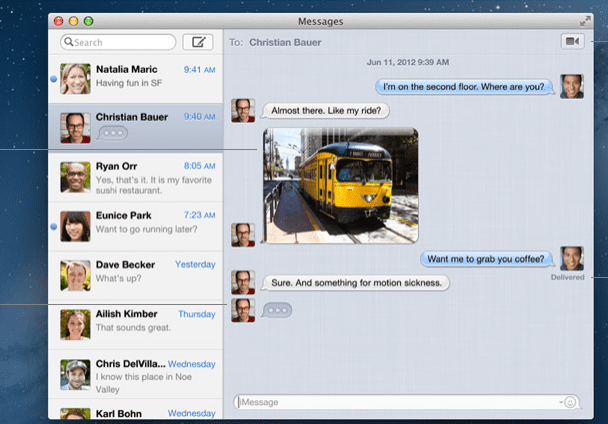
How to enter your phone number as sender in iMessages

In all the time that I have been with Mountain Lion, the Notification Center has never crashed, ...

Although Mountain Lion has been on our Macs for a few months now, those from Cupertino do not forget that a lot ...
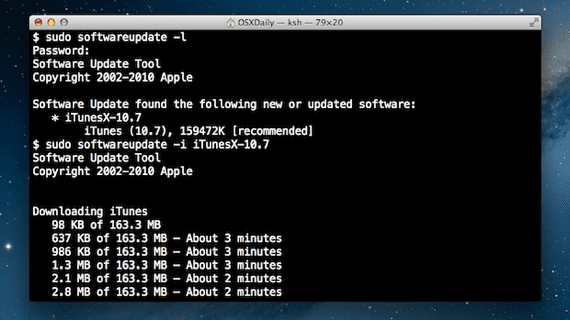
Mountain Lion incorporates the possibility of updating through the Mac App Store, but it may turn out that this sometimes fails ...

The only really effective way to slim down an operating system is by removing features that aren't too popular, but with ...
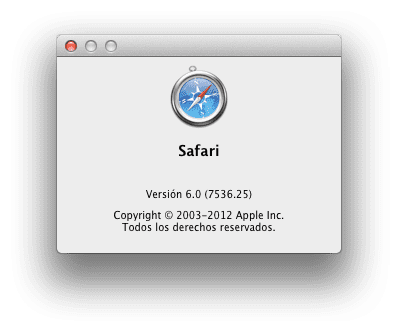
Safari 6 is a noticeably better product than version 5, but in addition to the arrival of new features as well ...

If you are an early adopter and you already have Mac OS X Mountain Lion on your Mac, you may have ...
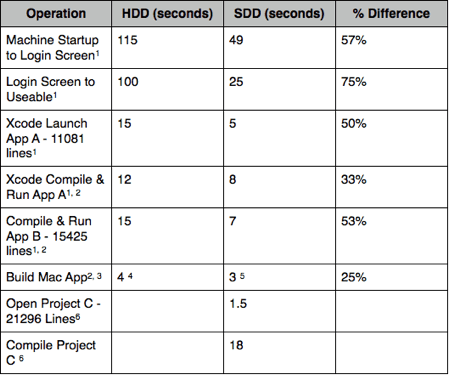
If we had to make a comparison between an SSD and a HDD we could say that the SSD is a Ferrari ...
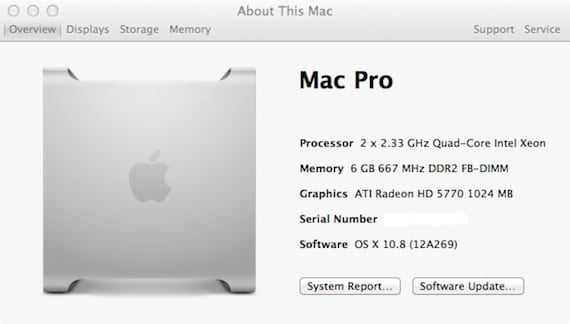
Guide to install Mountain Lion (OS X 10.8) on Mac not compatible because they are old and do not meet the requirements imposed by Apple.

If you bought a Mac between June 11 and the date Mountain Lion is available, the operating system is free.
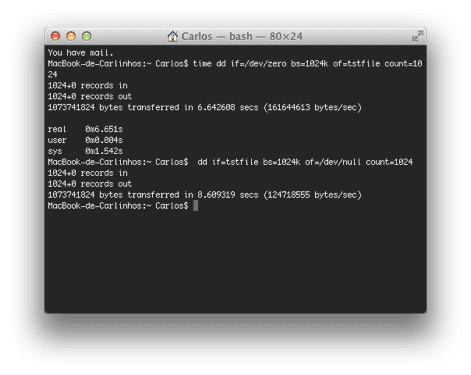
Apps of one type or another are made for many things, but in the end with the Mac OS Terminal ...
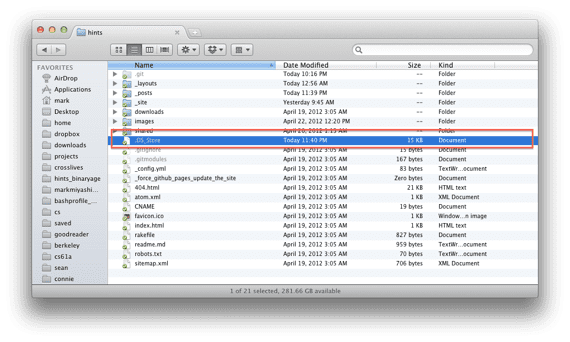
DS_Store files are invisible to us while using the Mac, but when we share folders with a Windows computer ...

Not all Intel Macs are compatible with Mountain Lion

Leopard has been updated to ensure security

Apple releases an update for Leopard that includes the utility to remove the Flashback Trojan. It also disables the java plugin for Safari

MobileMe to iCloud transition accelerates by Apple
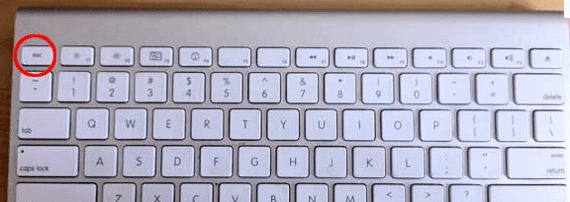
A simple trick to stop an animated gif

If you have the hidden dock, you may have noticed that it takes a while to come out when you position yourself on ...

There are times when we are a bit lazy to go to the Mac to put it to sleep, situation in the ...
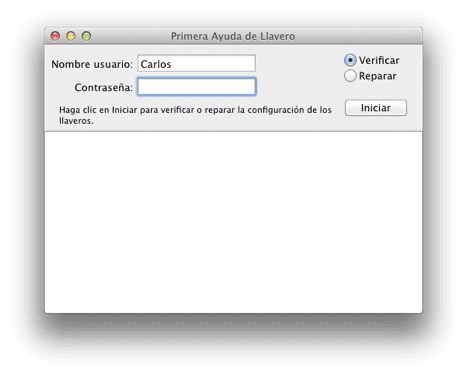
It may be the case that on certain occasions the Mac does not remember the passwords of an app or ...

Kanex iAdapt V2 Review: Mini DisplayPort to HDMI Adapter for Mac
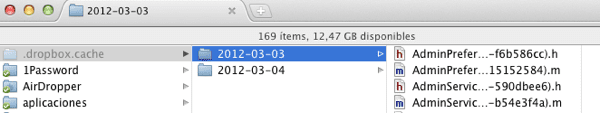
Dropbox is part of my personal and professional life in an active and daily way, and I dare say ...
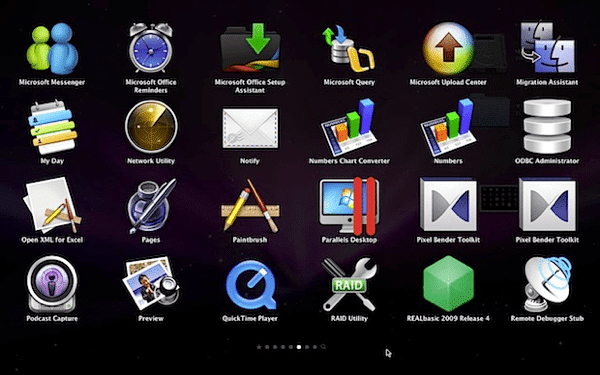
One of the most vaunted novelties of Lion was the famous Launchpad, a direct inheritance from iOS and a utility that ...
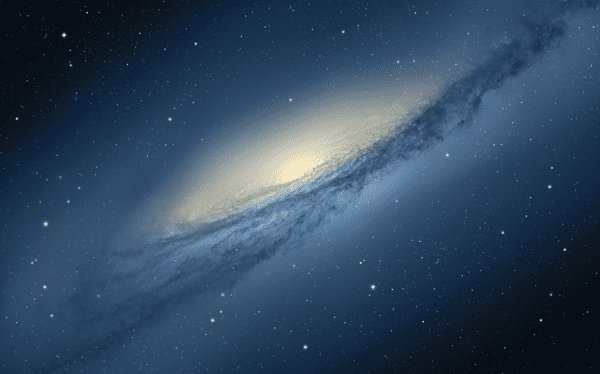
As is traditional with each Developer Preview released by Apple, the wallpaper can now be obtained by ...

AirPlay technology is being widely used by many people between their Apple TV and their iOS devices, but for ...
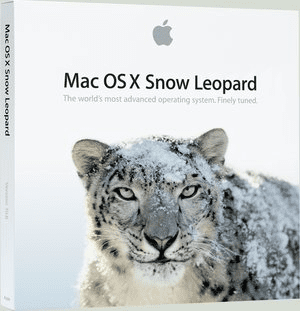
They must not have been a few easy days for the people of the Apple Mac team, and it is that so much ...

This trick is one of those that surprise a lot of people, and not many people know that it exists ...

I imagine that the vast majority of you who have Lion have a Magic Mouse or a Mighty Mouse, ...

[appimg 490152466] It seems that Apple is adopting a slightly strange policy of leaving out users who…
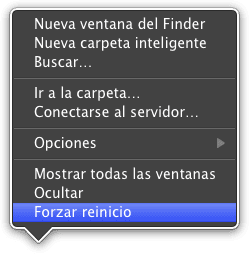
The Finder is one of the most reliable applications of all Mac OS X, but it is undeniable that from time to time ...

We return with another trick, this being one of those that few people know but that may be useful for some ...

I think most of us have Macs with enough power for Mac OS X to run smoothly, ...

One of the advantages of Apple's multi-touch gestures is that many times we already use them almost ...